Text to MP3 online
Narakeet creates MP4 audio files unless you request a different format. Text to speech MP4 files are compatible with almost all modern audio players, and strike a good balance of quality and file size. However, the older MP3 file format is still more popular online, and some users prefer to create text to speech MP3 output. It’s easy to change the output format and convert your text to MP3 with Narakeet.
How to make TTSMP3 file
You can switch the output format to MP3 in just a few clicks. Here is how to do that:
1. Open the text to voice tool
First, make sure that you are using the full text to voice tool, and not one of our demo pages. You can access this tool by clicking “Create a new audio” button from your account page, or just directly open it using the button below.
2. Open additional options
Click the “+” button next to the voice selector to open additional options.
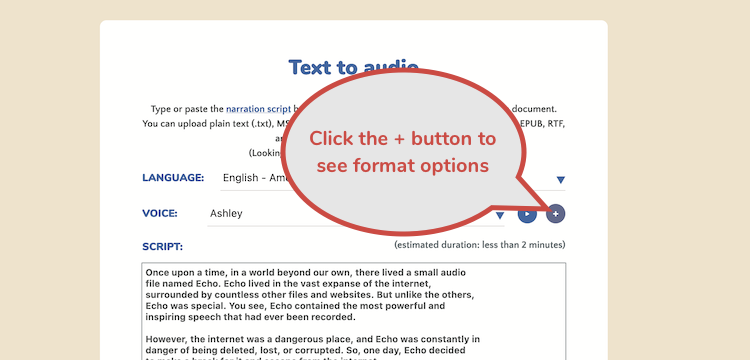
3. Select MP3 from the format option
Next, in additional options that will show below the voice drop-down, click the “Format” field. Then select MP3 from the available options. This will instruct the text to speech generator to save output as a MP3 file.
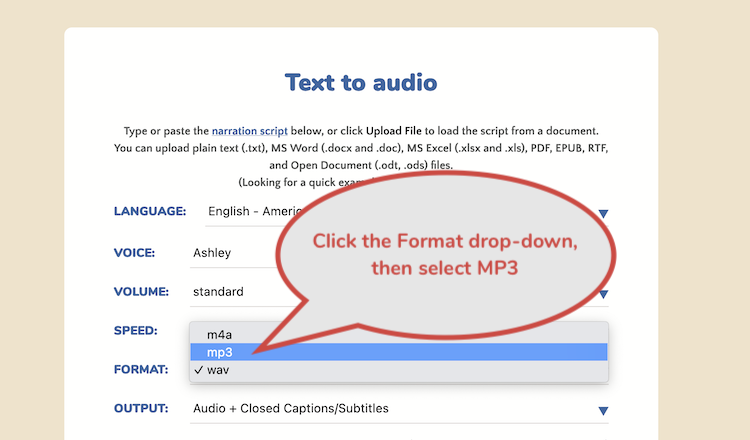
Then click “Create Audio”. After Narakeet converts your text to speech MP3, you can easily download it by clicking the “Download” button.
This option is especially useful for those looking to maintain compatibility with older devices or platforms. Additionally, for those concerned about storage, the MP3 format can be more space-efficient, even if there is a slight compromise on audio quality.
How to choose between text to speech MP3 and MP4 formats?
MP3 and MP4 are both well-known formats, but they serve different purposes and have several distinctions, particularly in terms of audio. While both MP3 and MP4 (with AAC) can store audio content, they have different features and capabilities. The choice between them usually depends on the specific needs of the user, such as compatibility, file size, or audio quality requirements.Here are some of the key differences between the formats:
- Purpose:
- MP3: MP3 is specifically an audio coding format. Its primary use is to store and play audio content.
- MP4: MP4 is a multimedia container format. It can store audio, video, and even subtitles or still images. When referring to “MP4 audio files,” it means the MP4 file contains only audio data and no video.
- Compression and Quality:
- MP3: MP3 uses lossy compression, meaning some audio quality is lost in the compression process. However, it’s often not noticeable to the average listener, and the reduction in file size can be significant.
- MP4: For audio-only content, MP4 often uses Advanced Audio Codec (AAC) for compression. AAC is generally considered to provide better sound quality than MP3 at the same bitrate.
- File Size:
- MP3: MP3 files are usually smaller than their uncompressed counterparts, but might be larger than MP4 files using AAC compression at the same audio quality level.
- MP4 (with AAC): Typically, an AAC-encoded MP4 file will offer better audio quality at the same file size or bitrate compared to MP3.
- Compatibility:
- MP3: MP3 is an older format, so it is widely supported by virtually all audio devices and software.
- MP4: While MP4 is also widely compatible with modern devices and software, older systems might not support it, especially if they were designed before the MP4 format became popular.
- Metadata and Features:
- MP3: Supports ID3 tags, allowing users to embed metadata like song title, artist, album, and more.
- MP4: Offers richer metadata options and can support interactive menus and chapter points, given its nature as a multimedia container.
- Applications:
- MP3: Given its audio-only nature, MP3 is used primarily for music, podcasts, and other audio content.
- MP4: Due to its versatility, MP4 is used for a wide range of multimedia applications, from videos and movies to audiobooks and podcasts.
In addition, you can also make uncompressed (PCM/WAV) files with Narakeet, getting the highest quality output with significantly larger files. Check out our guide on how to Create high-quality text to speech audio for more information.