Turn subtitle and caption files back to audio
Convert SRT and WebVTT to speech. Narakeet can now load SubRip (.srt) and WebVTT (.vtt) files directly and produce voiceover that is synchronized with timecodes in subtitle files. That’s a very quick and convenient way to make audio tracks in multiple languages for an existing video, or to provide dubbing and translated audio for video files.
To convert WebVTT to MP3, or turn SRT to speech, use the Narakeet Text to Audio tool.
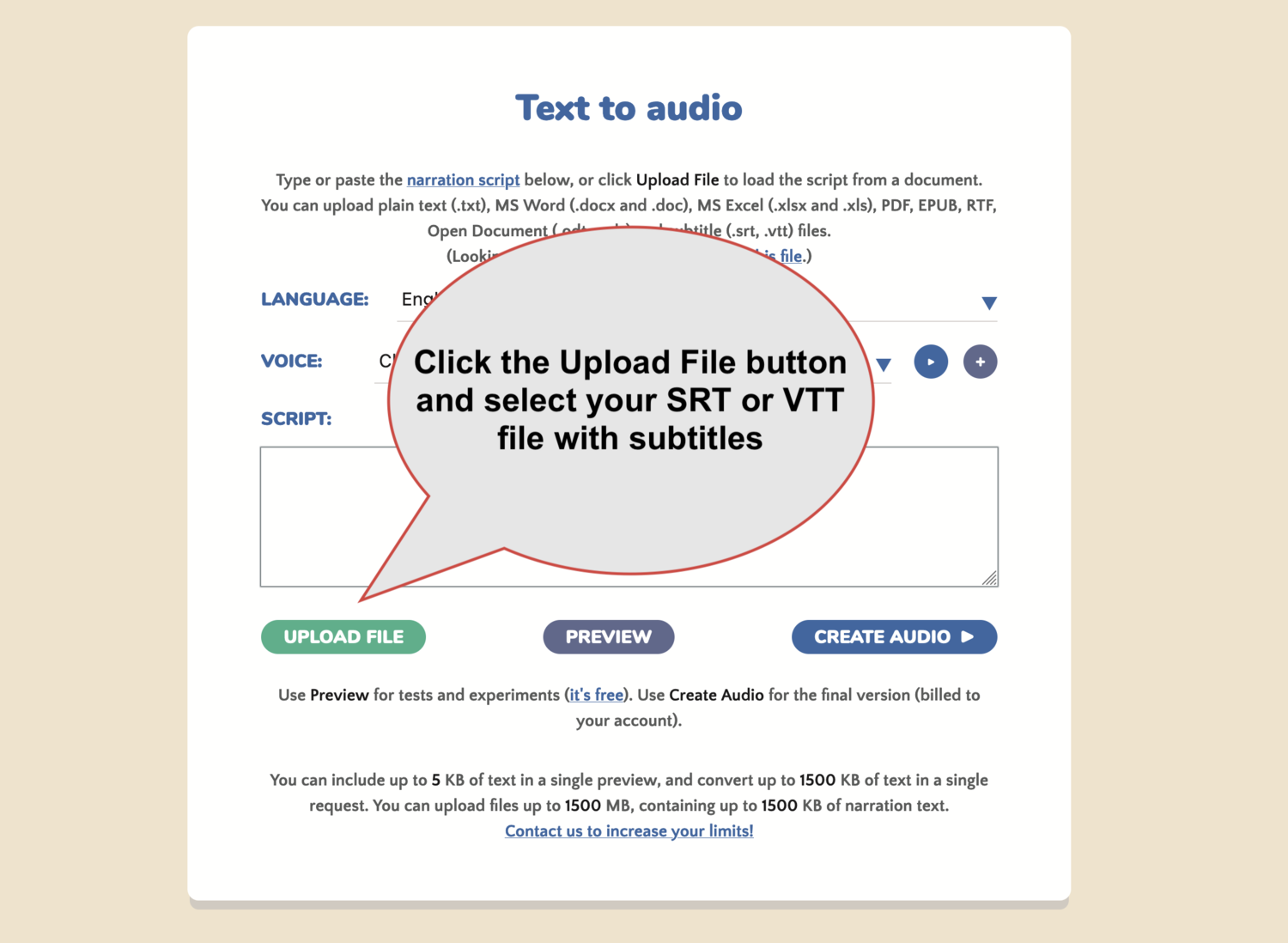
For more information on converting subtitle files to speech, check out our guide Convert Subtitles to Audio.
Narakeet helps you create text to speech voiceovers, turn Powerpoint presentations and Markdown scripts into engaging videos. It is under active development, so things change frequently. Keep up to date: RSS, Slack, Twitter, YouTube, Facebook, Instagram, TikTok