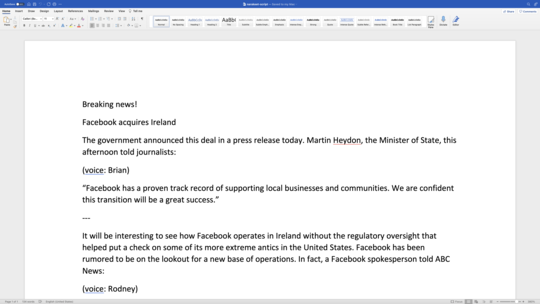Text to Voice Over
Narakeet makes it easy to create audio narration and voice over for your videos from text, including plain text (.TXT) or Microsoft Word (DOCX) files.
Get started with our 800 text to speech voices free online. No registration required.
New to Narakeet? Do this in the first 5 minutes!
Download this example script file. Narakeet created the audio file above based on that script. Tweak the file then create a new audio by uploading the modified file.
Quick lessons
Learn how to create more engaging audio with these quick lessons
- Test text-to-speech voices and scripts easily, use previews to make sure your content is great before making text to speech audio
- Add pauses to text-to-speech voiceovers, help your listeners take a moment and understand your content better
- Use multiple voices in text to speech narration, make voiceovers more interesting by including several voices
- Change text to speech reading speed, make fast voices easier to understand by changing the reading speed
- Text to MP3 online, Convert your text to MP3.
- Create high-quality text to speech audio, use uncompressed WAV format to get professional quality text to speech voiceoves
- Estimate the duration of text to speech, find out how long your script will be as an audio file