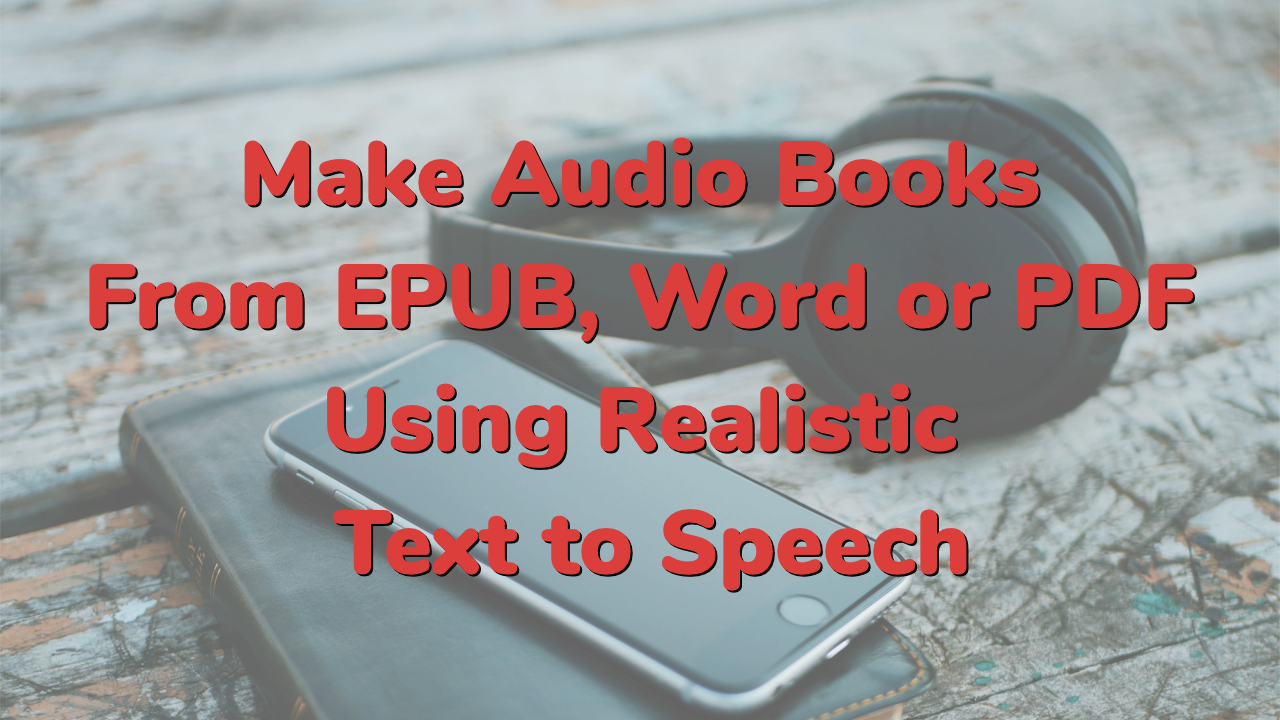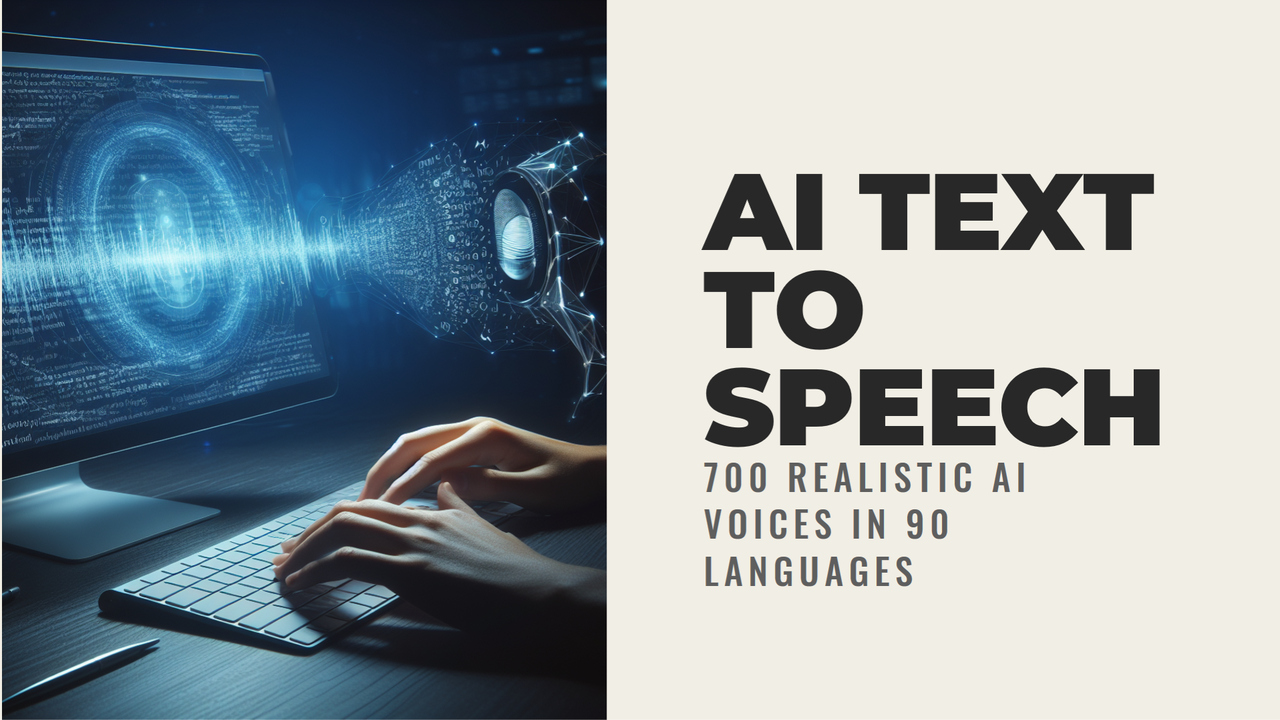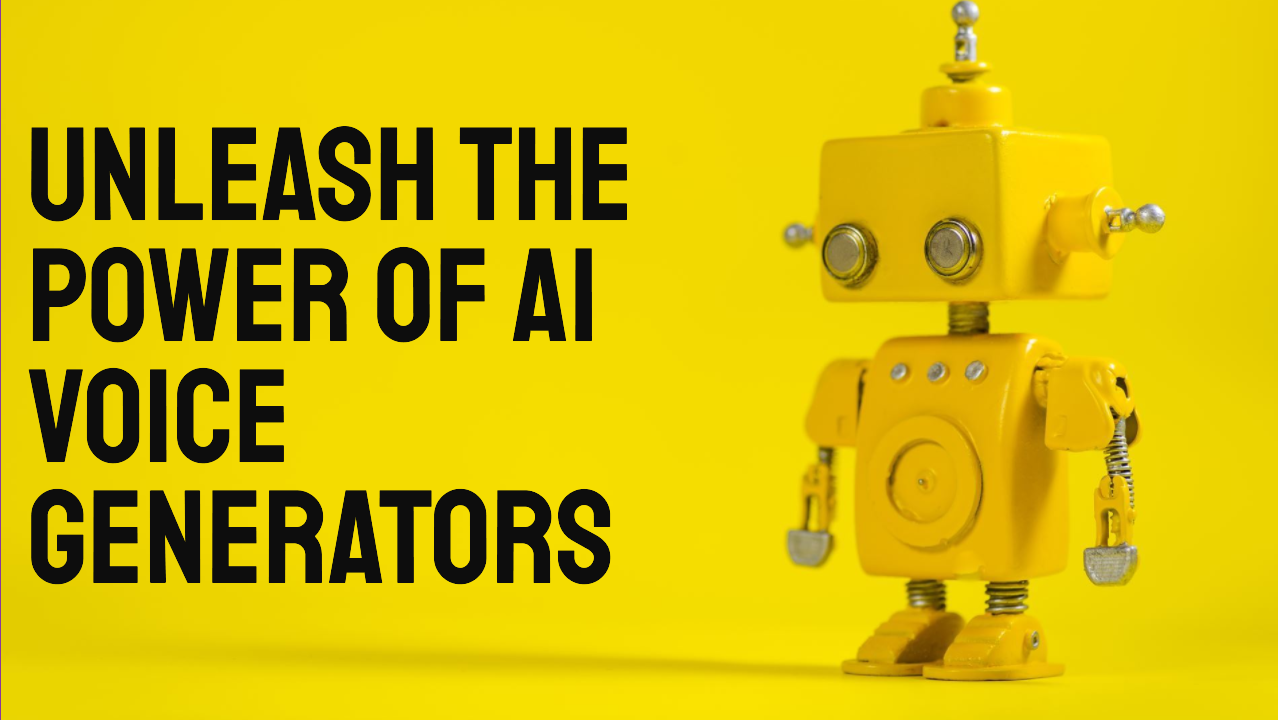Text to Voice AI
Text to Voice, with 800 AI voices in 100 languages. Try free AI text to voice online. No registration required.
Play the video below for a quick tutorial on how to use our Text to Voice AI to produce realistic audio using AI voices:
Text to Voice
AI Text to Voice, especially realistic-sounding voices available from Narakeet, can save you hundreds of hours when making audiobooks, online lectures, video guides and more. Make audio clips and dialogue in seconds. Our AI Text to Voice tool can turn Word documents into MP3 with natural voices, or help you create hundreds of voice response messages and prompts quickly using IVR WAV text to voice creation from Excel.
Free Text to Voice
Try our text to voice AI free. You can create 20 free text to voice files, with no registration or payment required. Just add some text into the Script box below, select one of the popular Text to Voice AI options from the Voice drop-down, and click “Create Audio”.
In addition to these voices, Narakeet has 800 different voices text to speech in 100 languages. For commercial usage rights, larger capacity and access to advanced functions, check out our paid plans.
Online Text to Voice
Go from text to voice in seconds. Use realistic Text to Voice AI to create everything from short audio messages for voicemail to full audiobooks. Add narration to your learning materials or online videos using the AI text to voice capabilities without having to record the audio yourself, or spending time on editing the sound.
If you’re creating content for an online audience, text to voice conversion can make your work more accessible and engaging. You can convert your written articles, blogs, or scripts into audio, offering your audience a different way to consume your content, perfect for those who prefer to listen rather than read.
AI Text To Voice
Here are the answers to some of the most frequent questions about text to voice AI on our site:
Can I use text to AI voice on YouTube?
All Narakeet text to voice AI options can be used on Youtube, even for commercial projects. We make sure that all voices available on the platform are free from copyright and royalty issues. Natural text to voice AI is a great way to create audio for your YouTube videos easily. Check out our guide on Using Text to Speech Voices on YouTube for the answers to the most frequently asked questions about monetization and copyright with AI text to voice.
Can I convert Word to Voice?
To turn text to voice in Word, the “Dictate” feature of Microsoft Word can read out text, but it’s not easy to control the voice. Use Narakeet to convert Word to Voice instead. Upload the Word document to Narakeet and you can then choose among 800 high quality AI voices, and easily control the speed and volume to get the best results.
- Open the Text to Audio tool
- Click the “Upload document” button, then select a Word document for the word-to-audio conversion.
- Click the “Language” box and choose the language/accent for the narration
- From the “Voice” drop-down, select the voice you want to use for the narration.
- Covert Word to voice using the “Create Audio” button.
Narakeet AI voices are realistic and natural, trained on large sets of sample texts so you can get the best results, running on massively scalable cloud infrastructure to provide much better computing resources than local devices. That is why our voices sound much better than those generated by text-to-voice software running offline.
How do I turn my text into voice?
Narakeet is an easy option to convert text to voice. Paste the text into our text-to-voice tool and just click the “Create Audio” button. Get started with our text to speech free online - no registration needed.
How do I translate text to voice?
To translate text to voice, simply use the Narakeet Text to Voice tool. You can type your text, copy and paste it, or upload a document with in many popular formats, Word and PDF included, and then convert it into MP3, MP4 or WAV audio files. Our 800 realistic AI text to voice readers can turn your text into audio in 100 languages and accents.
How do I translate text to voice on iPhone?
Just open our Text To Voice Generator in Safari, or any other browser that you have on the iPhone. Our text to speech app works perfectly in modern mobile browsers, and gives you access to realistic AI voices in the cloud, on an environment much more powerful than consumer devices. This means that the voices are of much higher quality than what a phone could produce.
Next, simply input your text or upload your document and choose the voice and language you prefer. Once the translation is complete, you can listen to it straight away, or download the audio file for offline use, making it incredibly easy to turn any written content into spoken words on your iPhone.
Is there a free to use text to voice AI?
All our 800 AI voices are free to use in a limited capacity, up to 20 times. You do not even have to create an account. Just type your text and start converting it to audio. After that, you can select one of our paid plans to get more capacity and continue using text to speech voices.