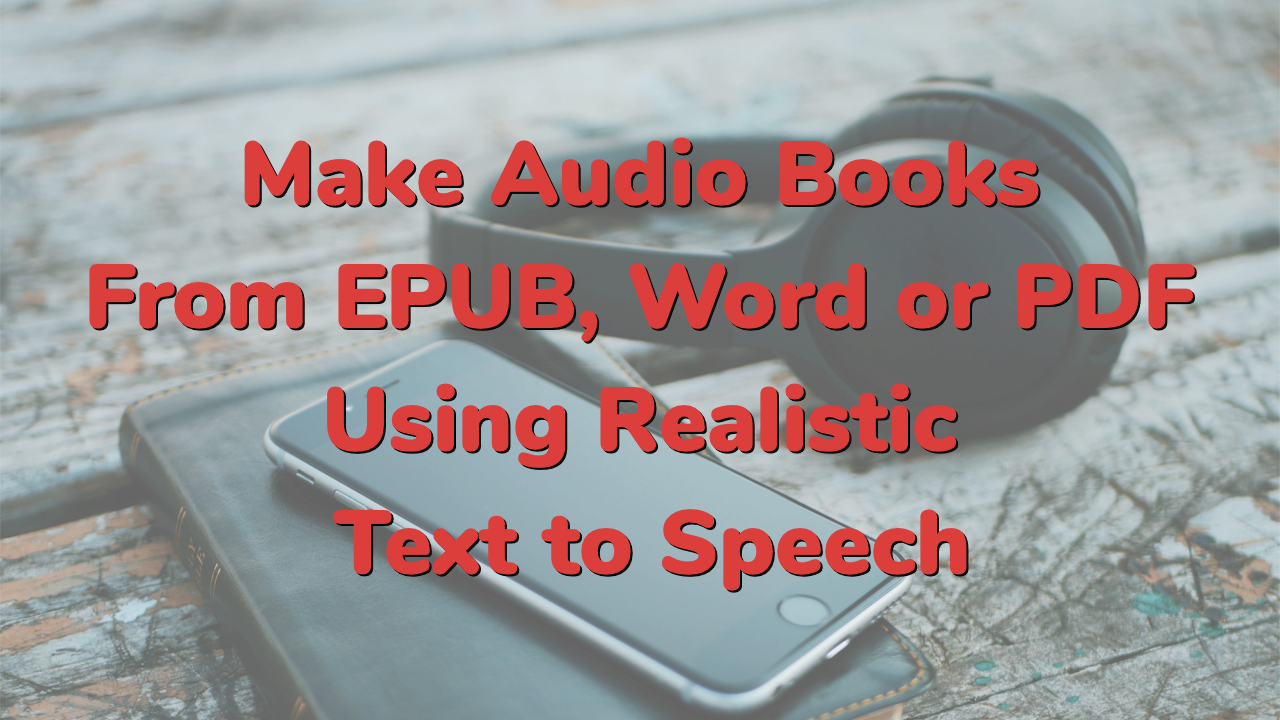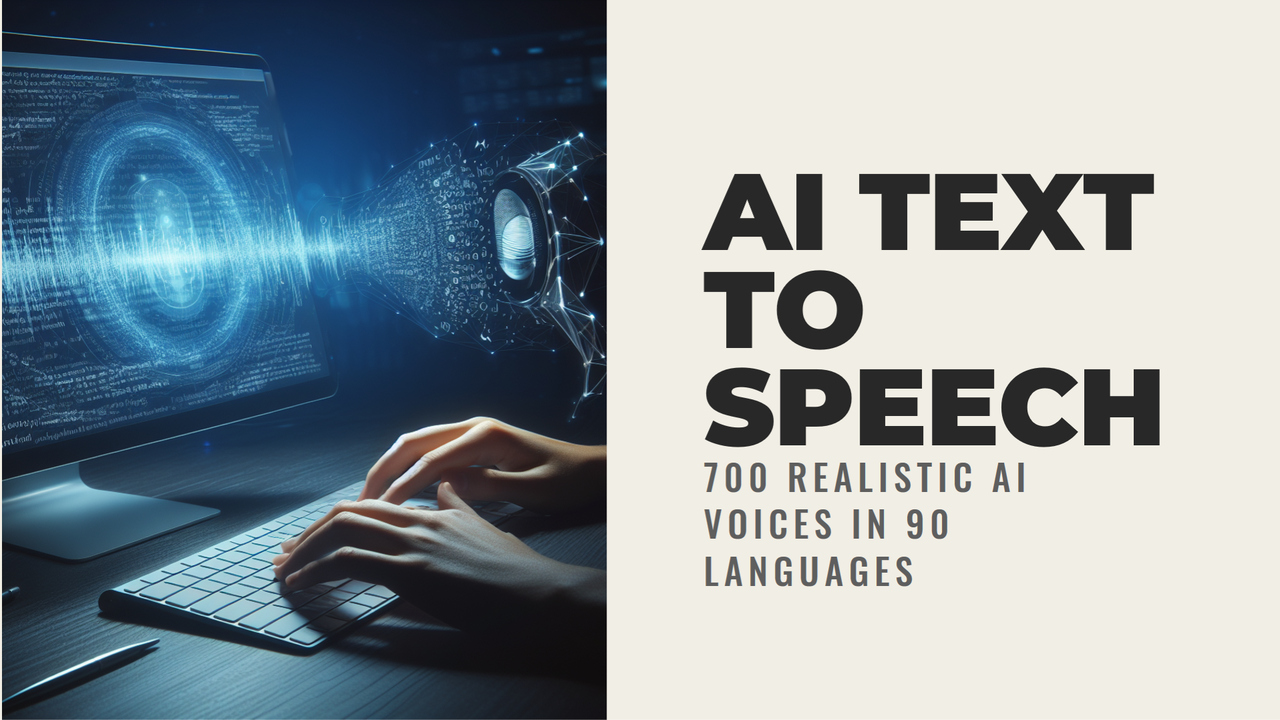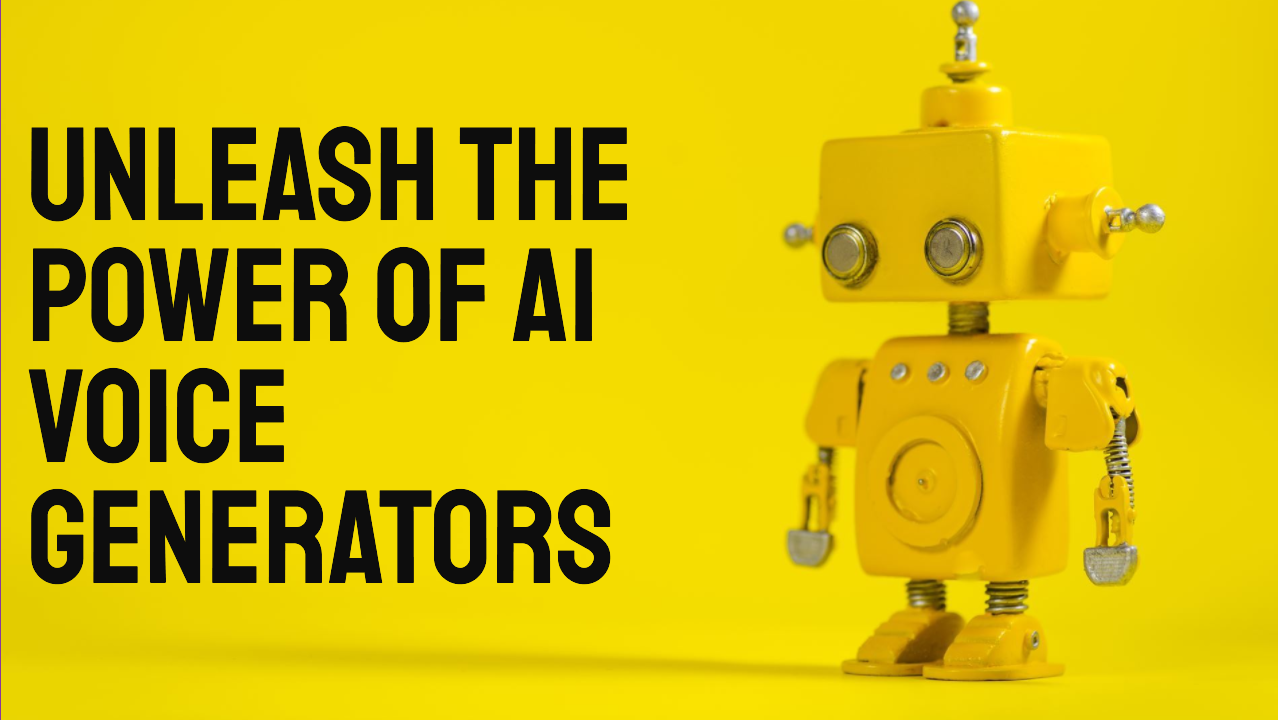Text to Speech Mike
Mike text to speech American AI voice generator. Try free online now.
Enter some text into the “Script” box and click “Create Audio” to convert text to speech using our Mike US text to speech generator.
With Narakeet, you can convert text to speech in 100 languages, with 800 voices. For other voices, languages and voice control options (such as pitch or volume controls), check out our full Text to Audio tool.
Mike Text to Speech
Mike US English text to speech is a versatile voice suitable for many types of voiceovers. Play the video below (with sound) to hear a demo of our Mike TTS reader in action:
Check out our other American TTS options. We have more than 50 male and female voices, including East and West coast accents, and child voice generators. For more complex use cases, and a demonstration of how to use AI voices, see the AI voice generator page.
Mike TTS Free
Use the Mike voice free to make up to 20 audio files. You can then upgrade to one of our commercial packages and produce larger content with more flexible voice control options.
Get instant access to 800 natural reader voices in 100 languages, including the TTS Mike voice and many others. We have dozens of male and female voices in other English accents, and hundreds more TTS readers in other language.
Mike TTS Voice
Mike TTS voice sounds like an American man, about forty to fifty years old, speaking with a clear but characteristic voice. Its resonance and clarity make it easily recognizable and distinct. It is great for tutorials and educational content.
Mike’s tone is professional and direct, which lends credibility to the content it vocalizes. So, the text to speech Mike voice is also a great option for corporate announcements.
Offering a balanced blend of authority and warmth, our AI Mike voice can adapt to various contexts. The voice is also a good choice for less formal announcements, such as a sports podcast.
Adjusting TTS Mike voice output
Make the text to speech Mike US voice sound younger or older by modifying the voice pitch. The Mike voice text to speech generator supports voice pitch controls, and you can make it sound like a twenty-something old man by increasing the voice pitch. Here is an example.
(voice: mike)
(voice-pitch: 50)
Mike Tyson surprised everyone by turning to tennis.
Swapping gloves for rackets,
Tyson's shift from the boxing ring to the tennis court has left sports
enthusiasts both intrigued and delighted.
Similarly, reduce the voice pitch (use -50, for example) to make Mike voice text to speech narration sound slightly older. For more information on pitch adjustments, see our tutorial on How to change the voice pitch.
How do I get Mike text to speech?
Mike US English text to speech voice is available directly from Narakeet. Here is how to get Mike text to speech:
- Open the Text to Audio tool,
- Select “English - American” from the Language box
- Select “Mike” from the voice box.
This will activate the Mike TTS voice.
You can then enter some text into the “Script” box, and click “Create Audio” to make the audio file using the voice of Mike.