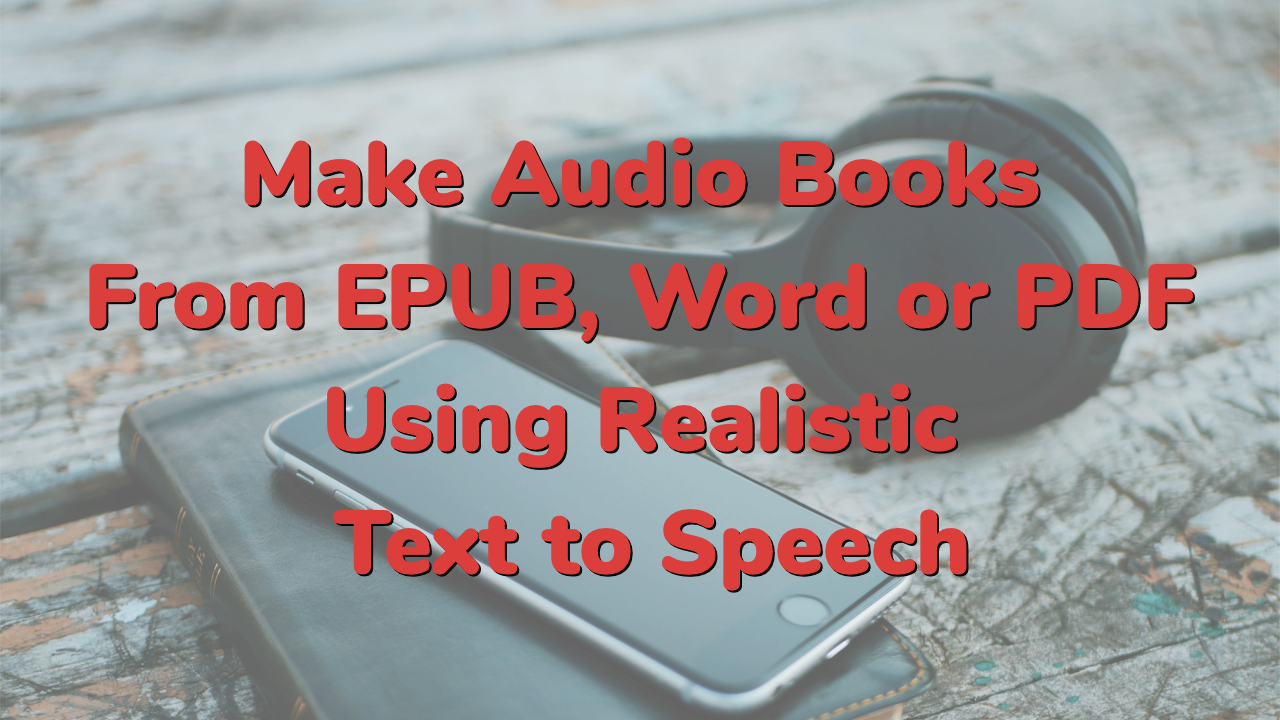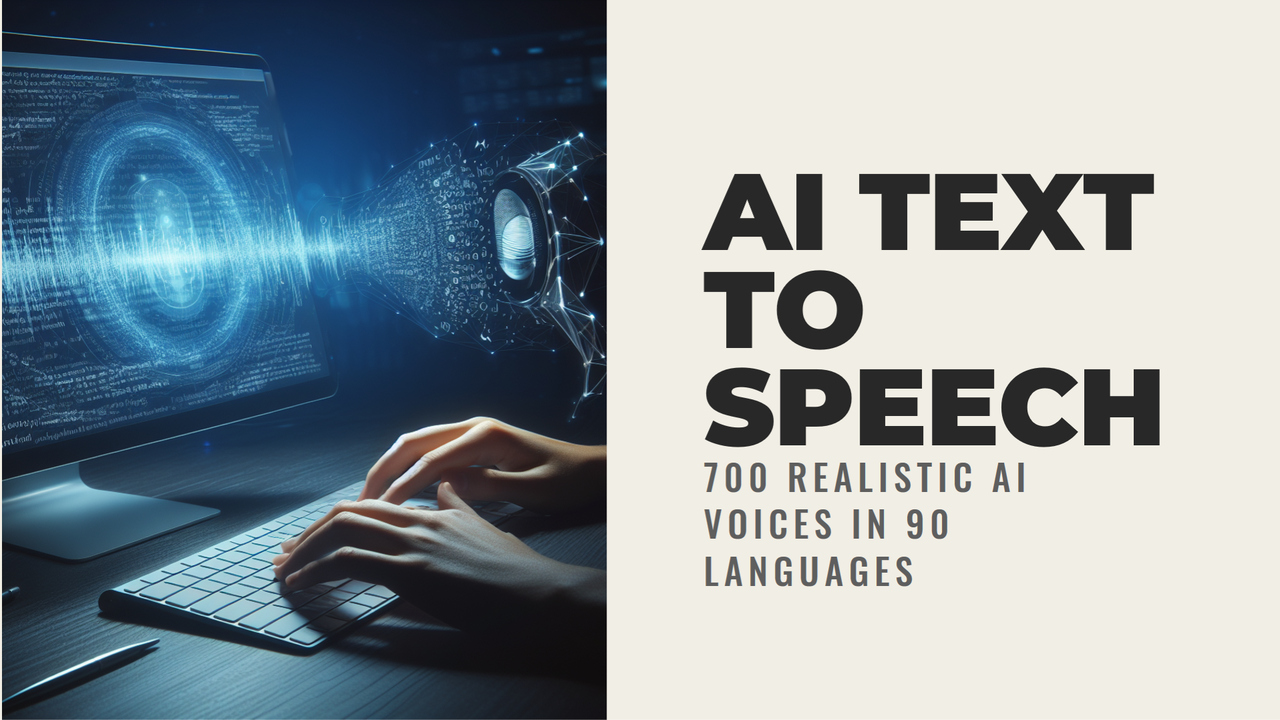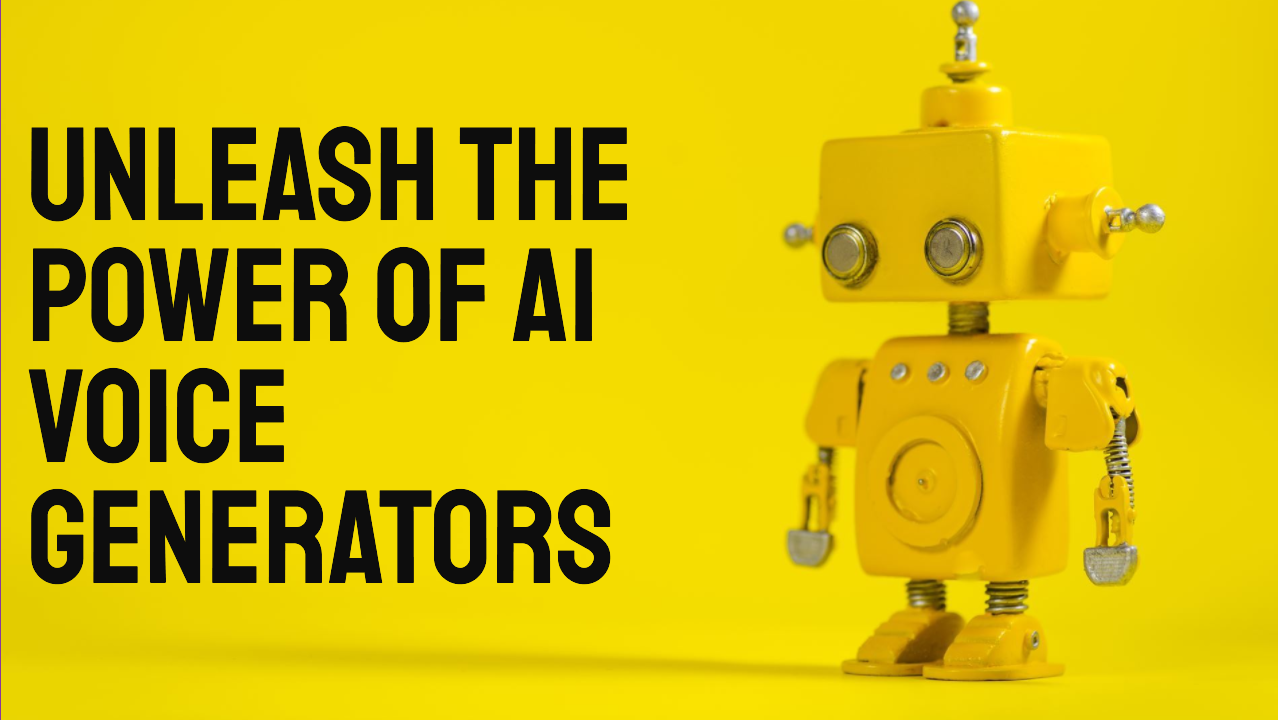Mickey Voice Generator
Mickey text to speech voice helps you make content for younger audiences quickly. Try Mickey TTS free online now, no need to register.
Enter some text into the “Script” box and click “Create Audio” to convert text to speech using our Mickey US text to speech generator.
For other voice options and accents, see our full Text to Audio tool. Narakeet has more than 800 AI voice generators in 100 languages.
Mickey Text to Speech
Play the video below to hear Mickey’s voice reading out loud two samples. One is a bedtime story, and the other is a voiceover for a toy advertisement.
In addition to the Mickey voice, we also have dozens of other child text to speech voices, in several languages.
Free Mickey Voice Text to Speech
Use the Mickey voice free, without even registering. You can make up to 20 free Mickey text to speech files with a free account.
Upgrade to a paid plan to get commercial usage rights, including the possibility to monetize content on social media. This will also allow you to use the Mickey voice generator to read out longer content, such as full audiobooks.
Mickey AI Voice
Mickey AI speaks like a pre-teen child, with a characteristic and friendly voice, ideal for advertisements, videos or podcasts aimed at kids of similar age. Mickey is also a great choice for storytelling, reading audiobooks for kids, or for animation and cartoon voiceovers.
Here are 10 use cases where Mickey’s voice is quite popular:
- Children’s Audiobooks - Mickey text to speech can narrate children’s audiobooks with a friendly and familiar voice that engages young listeners.
- Educational Videos - Voicing educational content for children, Mickey voice text to speech can make learning fun and approachable.
- Animated Series - Mickey AI voice is a great choice for a character in a cartoon series targeted at pre-teens to make the content more relatable.
- Children’s Podcasts - Hosting or co-hosting a podcast series that is created with pre-teens in mind, Mickey voice generator can be used to discuss age-appropriate topics in a friendly manner.
- Voice Assistant for Kids - Serving as a voice assistant in applications or devices specially designed for kids, Mickey TTS voice can help users with a variety of tasks in a friendly and engaging way.
- Interactive Toys - Being integrated into interactive toys, Mickey voice AI can communicate with kids and guide them in playful learning adventures.
- Storytelling Apps - AI mickey voice generator can read stories in mobile apps designed for kids, enhancing the storytelling experience with a friendly voice.
- Advertisements - Featuring in commercials and advertisements aimed at kids and families, text to speech Mickey voice can help you quickly and cheaply record promotional audio for products.
- Voiceover for Children’s Games - Being the voice in video or mobile games designed for children, Mickey voice can provide instructions, or narrating the storyline in a friendly manner.
- YouTube Kids Channel - Hosting a YouTube channel for kids, Mickey voice generator can help you engage with the young audience by reading stories, showcasing educational content, and more.
With Mickey’s warm and distinctive voice, any content aimed at young audiences can be made engaging and enjoyable.
Stress and emphasis Mickey’s voice
Mark a word or a phrase with * on both sides for emphasis. For example, in the following script,
Mickey will read out the word “iconic” slower and louder, to put an accent on it.
(voice: mickey)
Mickey Mouse stands as an *iconic* figure representing both childhood playfulness and the substantial impact of copyright law.
How do I get Mickey text to speech?
Mickey US English text to speech voice online is available from Narakeet. Here is how to get Mickey text to speech:
- Open the Text to Audio tool,
- Select “English - American” from the Language box
- Select “Mickey” from the voice box.
This will activate the Mickey TTS voice.
You can then enter some text into the “Script” box, and click “Create Audio” to make the audio file using the voice of Mickey.
What other voices are available apart from Mickey TTS?
For a list of other languages and voices, see our Full Voice List. For a quick guide on how to use Narakeet to create voiceovers, see our guide on using AI voice generators.