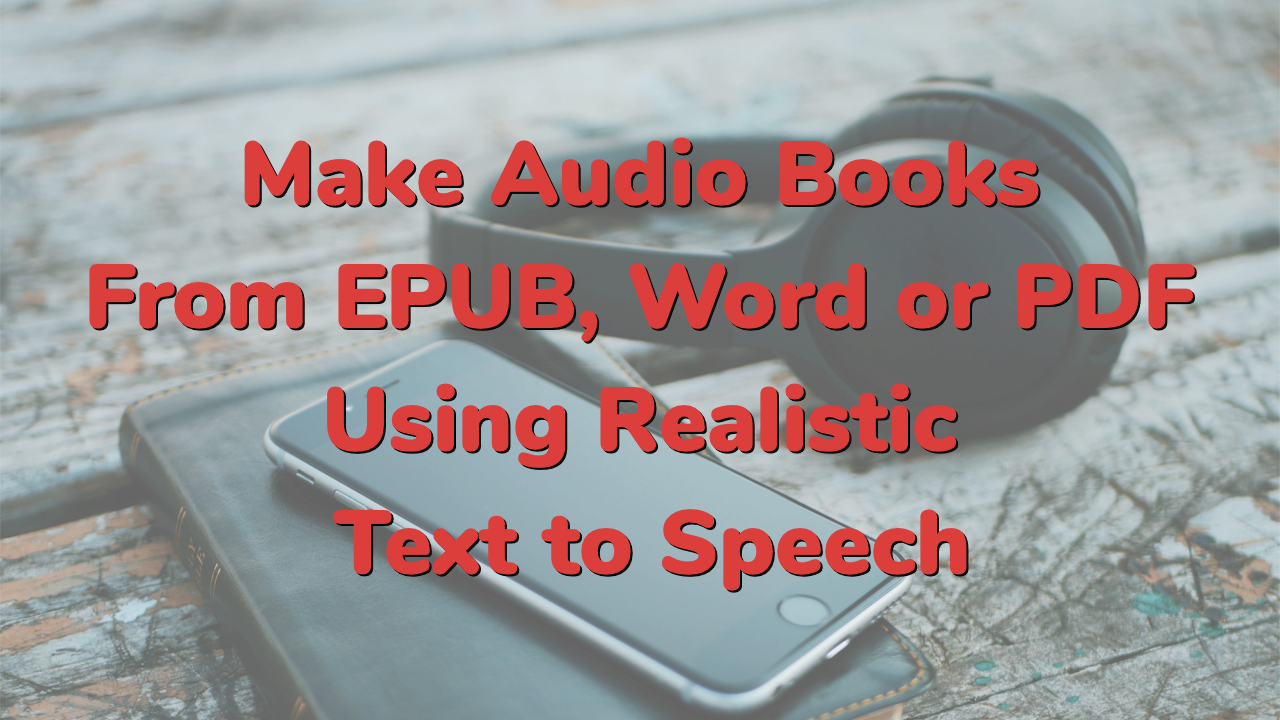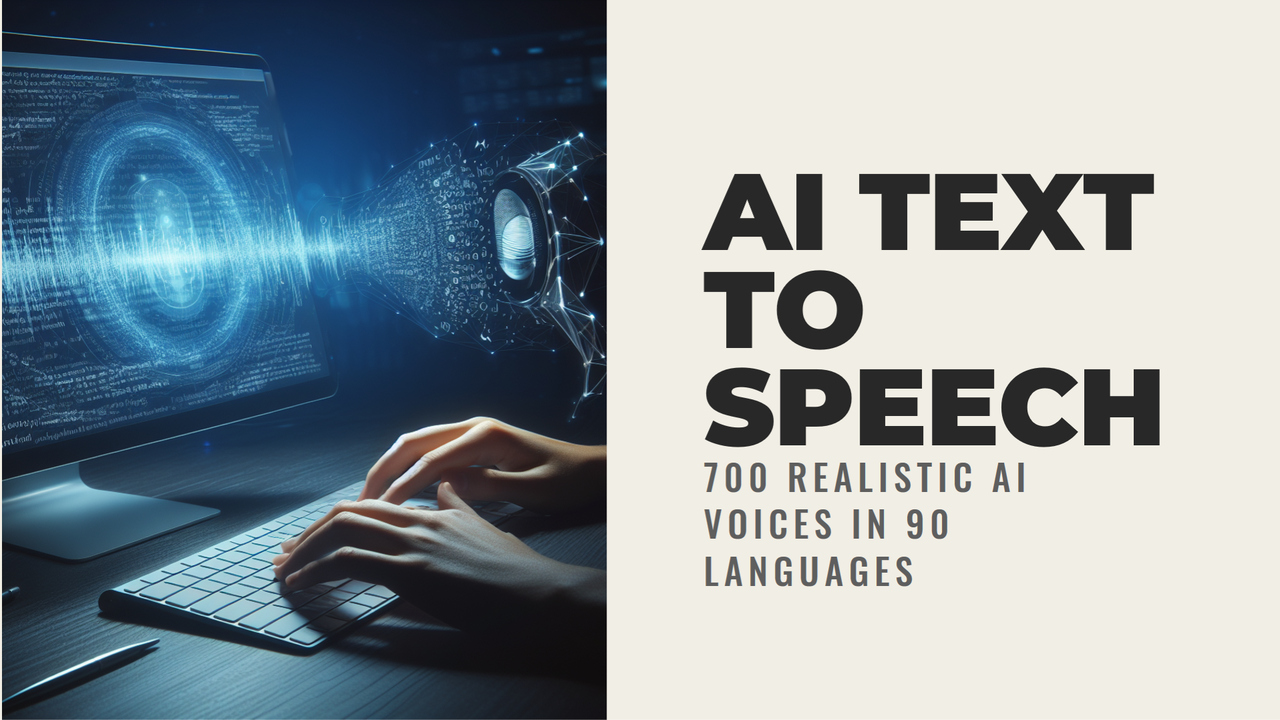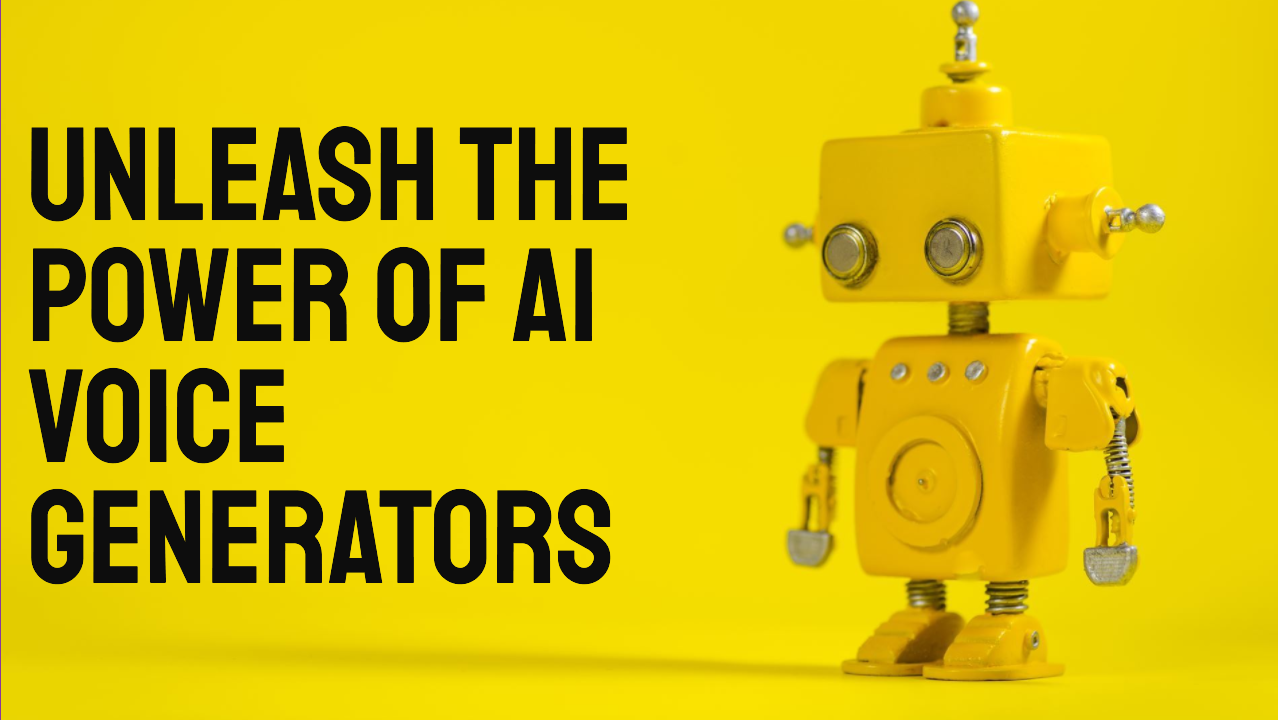Mario AI Voice
Mario text to speech generator. Try free online. No need to register. Try the Mario voice text to speech now - just enter some Italian or English text into the “Script” box and click “Create Audio” to convert text to speech using our Mario AI voice online.
With Narakeet, you can convert text to speech in 100 languages, with 800 voices. For other voices, languages and voice control options (such as pitch or volume controls), check out our full Text to Audio tool.
Mario Text to Speech
Listen to a Mario AI voice samples. Play the video below (with sound) to hear a demo of our AI Mario voice reader:
Check out our other Italian AI voice options. We have 20 more male and female voices, including adult and child options.
Free Mario text to speech
Try our Mario AI voice generator free. You do not even need to register. Create 20 audio files using Mario TTS free. To get more capacity, better voice control options and to create longer audio files, you can upgrade to a commercial account.
Narakeet allows you to turn text to speech in 100 languages with 800 voices, including the Mario AI voice generator and many others. We have more than twenty other Italian AI voices, including adult female AI speech generators, adult male speech synthesizers and child AI voice Italian options. Narakeet also allows you to easily use more than 800 speech generators in other language.
Mario Voice Generator
The text to speech Mario voice is realistic, relatable and warm. Its distinct Italian accent, characteristic of a young man’s voice, makes it useful for various use cases. Its distinctive accent can infuse presentations, advertisements, or customer service applications with an engaging auditory experience that captures attention.
Podcasters, filmmakers, and storytellers can use the Mario text to speech voice to make an authentic Italian audio for their narratives. You can further customise the Mario voice generator text to speech by adjusting the pitch, speed, and volume. This level of customization ensures a wide variety of vocal modulations, allowing creators to fine-tune the voice to match the intended mood of their content. As digital communication continues to evolve, such innovative tools are redefining how businesses and entertainers engage with their audiences.
You can mix this voice with other Italian text to speech generators, or even voices in other languages, to make scenes where someone else can talk to Mario AI voice and produce dialogues that feel dynamic, multilingual, and realistic, enriching the overall experience for the audience.
What does Mario sound like?
The Mario voice AI speaks is trained for Italian language text, but it can also speak English text with a heavy Italian accent. Mario voice text to speech sounds like a younger man, in his twenties or early thirties, and speaks with a warm, welcoming voice. This makes it particularly suitable for applications aimed at younger audiences or for creating a friendly and engaging user experience. Additionally, the voice can be an effective tool for teaching basic Italian phrases or for adding character to digital platforms.
When speaking English text, the text to speech Mario voice will make small mistakes in accent or pronunciation, typical for Italian speakers, so it can be used to create an authentic and charming atmosphere in multimedia content. These slight imperfections not only add character but also create a sense of relatability and warmth for listeners familiar with the nuances of the Italian accent.
How do I get Mario text to speech?
Italian Mario text to speech voice is available online on Narakeet. Here is how to get Mario text to speech:
- Open the Text to Audio tool,
- Select “Italian” from the Language box
- Select “Mario” from the voice box.
This will activate the Mario TTS voice.
You can then enter some text into the “Script” box, and click “Create Audio” to make the audio file using the voice of Mario.
What languages does Mario AI bot support?
Mario text-to-speech generator supports Italian and English.
The AI mario voice generator is trained primarily for Italian language, so you will get the best results if you write the Mario AI text in Italian. However, the Mario text to speech voice can also read English language text, especially frequent or common English words. When using Mario voice generator text to speech for English text, you may need to mark some words or phrases as English language, especially if similar words exist in Italian. You can do that by enclosing the phrase in []{en}. For example:
Super Mario, an Italian plumber, embarks on adventures through the Mushroom Kingdom to [save]{en} Princess Peach from the clutches of the evil Bowser.
Without the []{en} mark, the Mario AI text to speech will read the word save similarly to the Italian word salve (/ˈsal.ve/); with the []{en} mark, the Mario voice generator text to speech will read it as an English word (/seɪv/).
When using a different language with Mario text to speech online, make sure to test the pronunciation using audio previews. This will help you check if any phrases need to be specially marked as English for our AI voice generator Mario (and other AI voice synthesizers).
Although some of our voices support using a phonetic alphabet, the Mario voice AI generator does not, so you cannot customise the pronunciation that way.