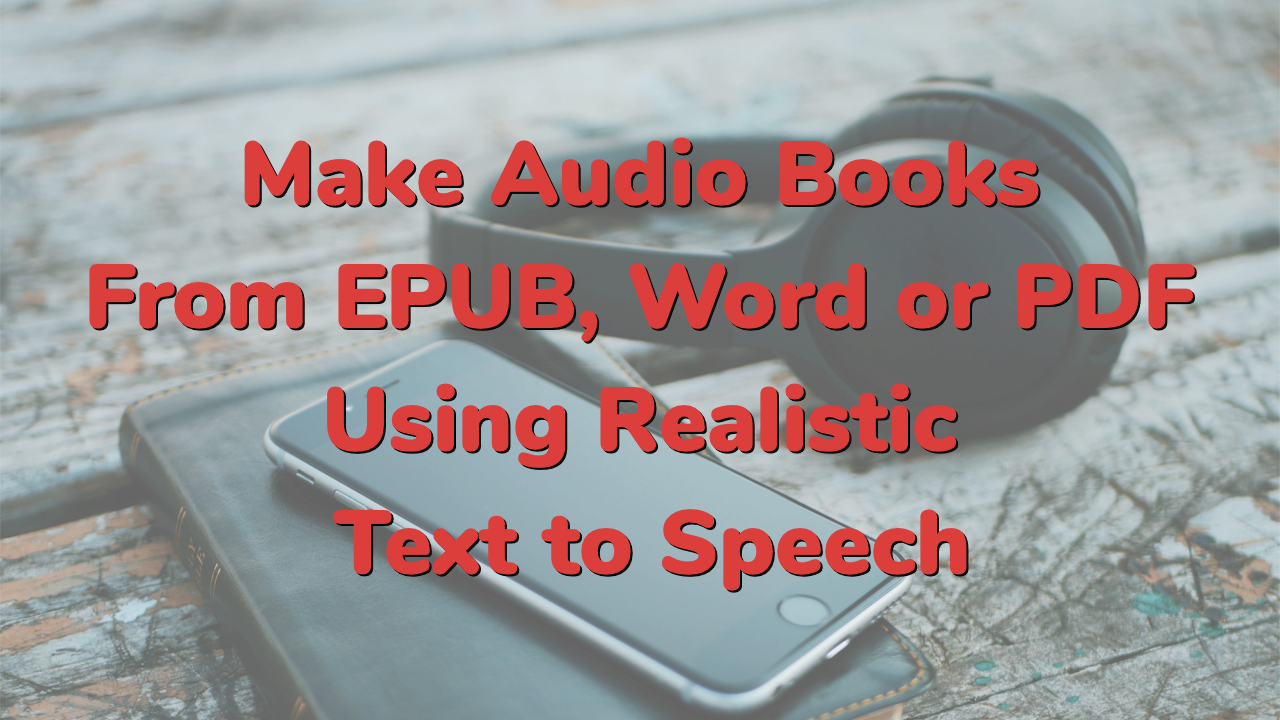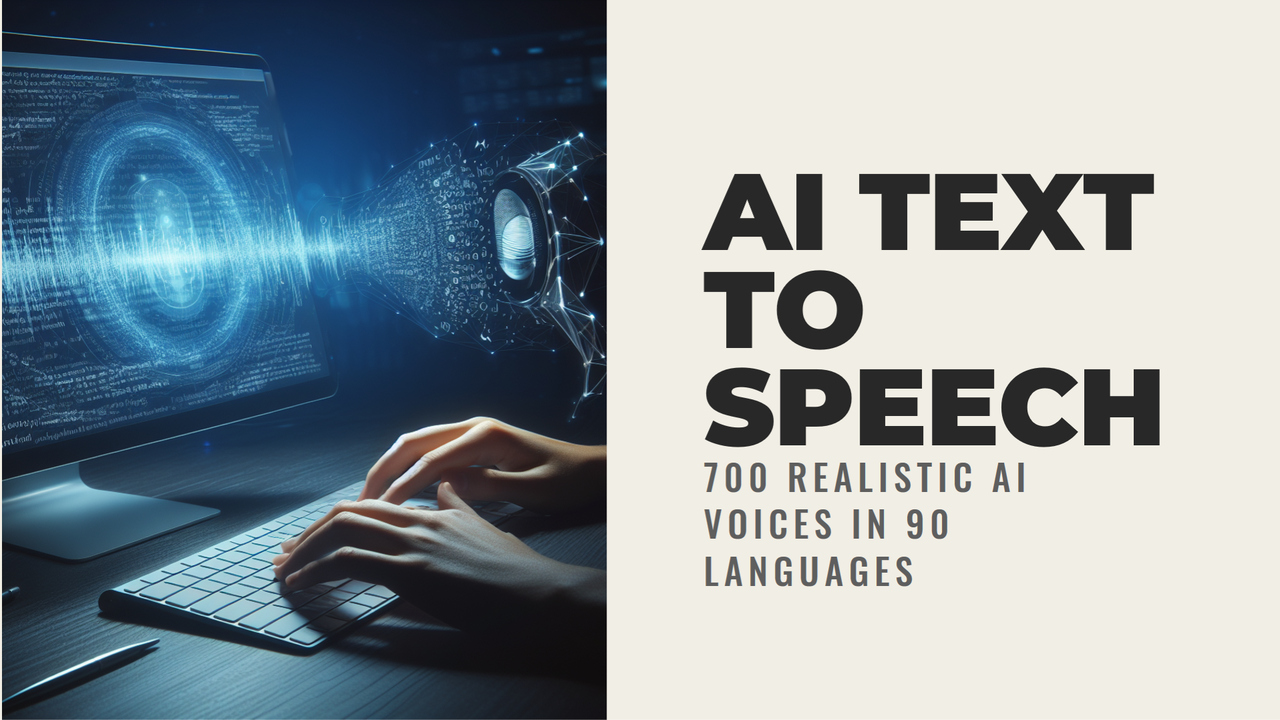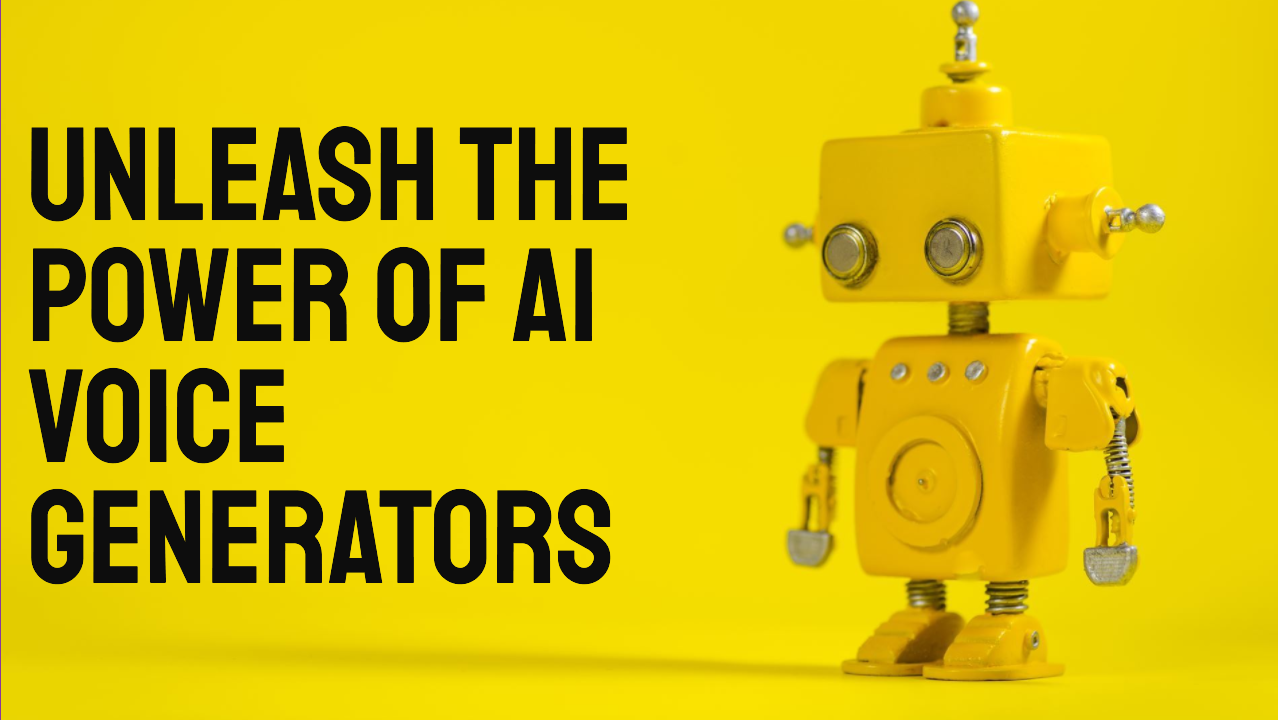Kate Voice Text to Speech
Kate Text to Speech - Australian female TTS voice. Try it free online. Try the text to speech Kate voice generator now. Type some text into the “Script” box below, and click the “Create Audio” button to create Kate text to speech MP3.
Convert text to speech using 800 voices, in more than 100 accents and languages. Check out our Text to Audio tool for other AI voice generator options.
Kate Text to Speech
Play the video below for a quick demo of the Kate TTS voice:
Narakeet has a dozen more Australian Voice TTS options, including child voices.
Kate Text to Speech Free
Try the Kate voice text to speech online immediately. Create 20 audio files using the Kate text to speech free. You can then upgrade to one of our paid plans for additional capacity.
Text to Speech Kate
The Kate text to speech generator sounds like an Australian woman in late twenties or early thirties, speaking with a slight Australian accent. This makes her voice sound authentic and relatable, and perfect for all types of announcements. Give your radio ads or language lessons an informal feel by turning on Kate’s Australian charm, or use her distinct TTS voice to add a touch of Aussie warmth to your audiobook narration. With Kate, your audience will always feel like they’re chatting with a good mate from Down Under.
The Australian accent sounds more laid back than the British English accent, so the Kate text to voice generator can be useful to use for casual content or settings where a relaxed tone is preferred. Additionally, the Australian accent distinctive sound can grab listeners’ attention, making it great for storytelling or presentations where you want to stand out.
How do I get Kate text to speech?
Kate to speech voice make is available directly from Narakeet. Here is how to get Kate text to speech:
- Open the Text to Audio tool,
- Select “English - Australian” from the Language box
- Select “Kate” from the voice box.
This will activate the Kate TTS voice.
You can then enter some text into the “Script” box, and click “Create Audio” to make the audio file using the voice of Kate.
What other voices are available apart from Kate TTS Online?
The TTS Kate voice is just one of our 800 AI voice generators in 100 languages.
For other English voices, check out the following pages:
- American English text to speech voices
- British English text to speech voices
- Scottish Accent English text to speech voices
- Welsh Accent English text to speech voices
- Canadian English text to speech voices
- Australian English text to speech voices
- New Zealand accent English text to speech voices
- Irish accent English text to speech voices
- Indian accent English text to speech voices
- South African accent English text to speech voices
- Nigerian accent English text to speech voices
- Filipino accent English text to speech voices
- Singaporean accent English text to speech voices
For a list of other languages and voices, see our Full Voice List.