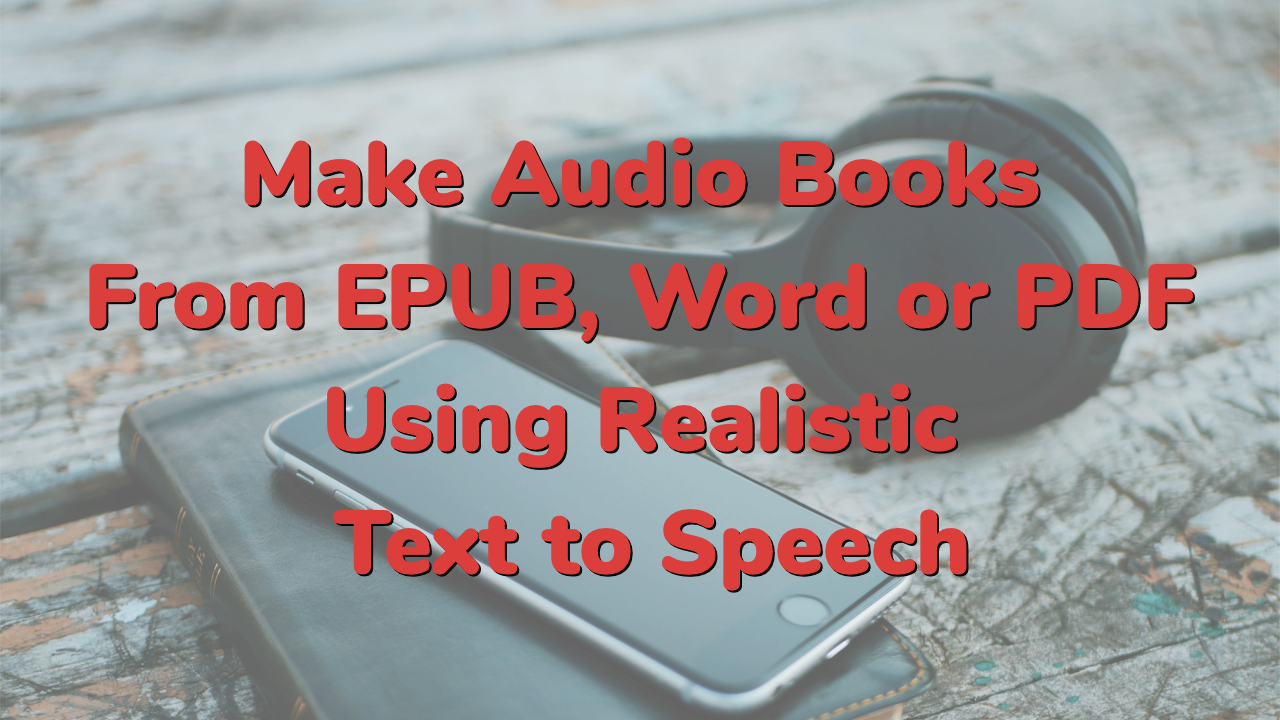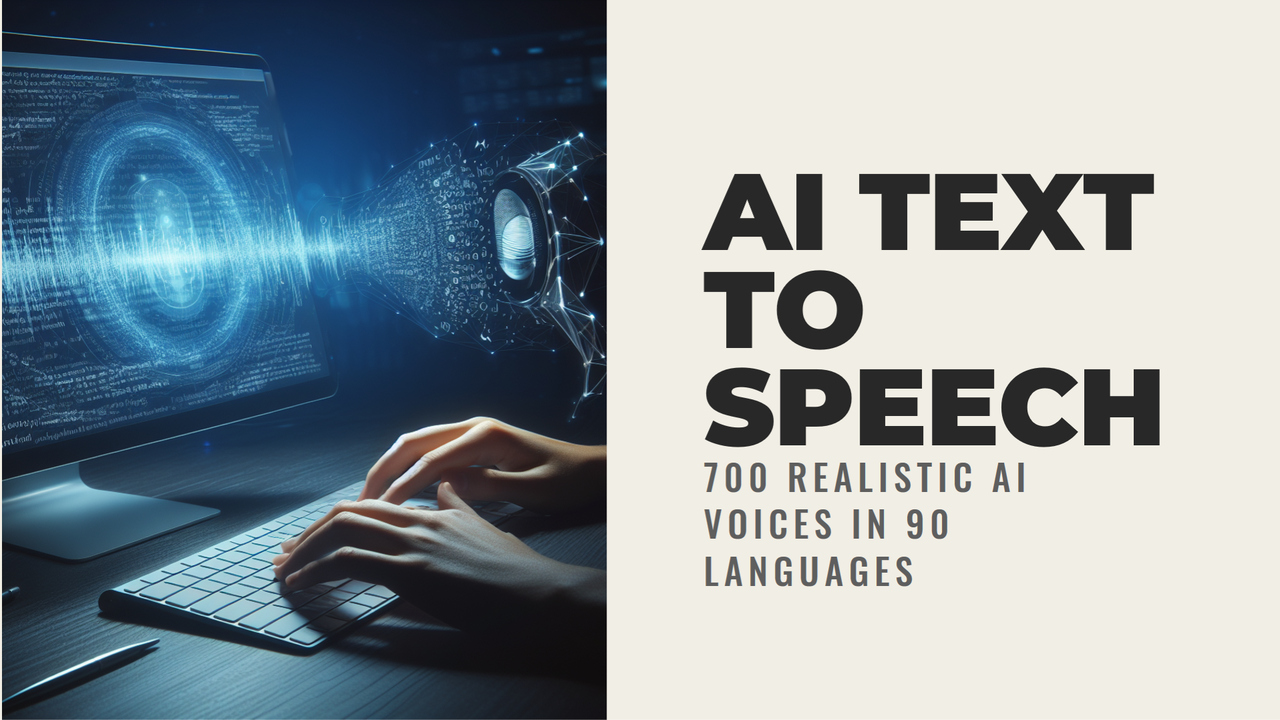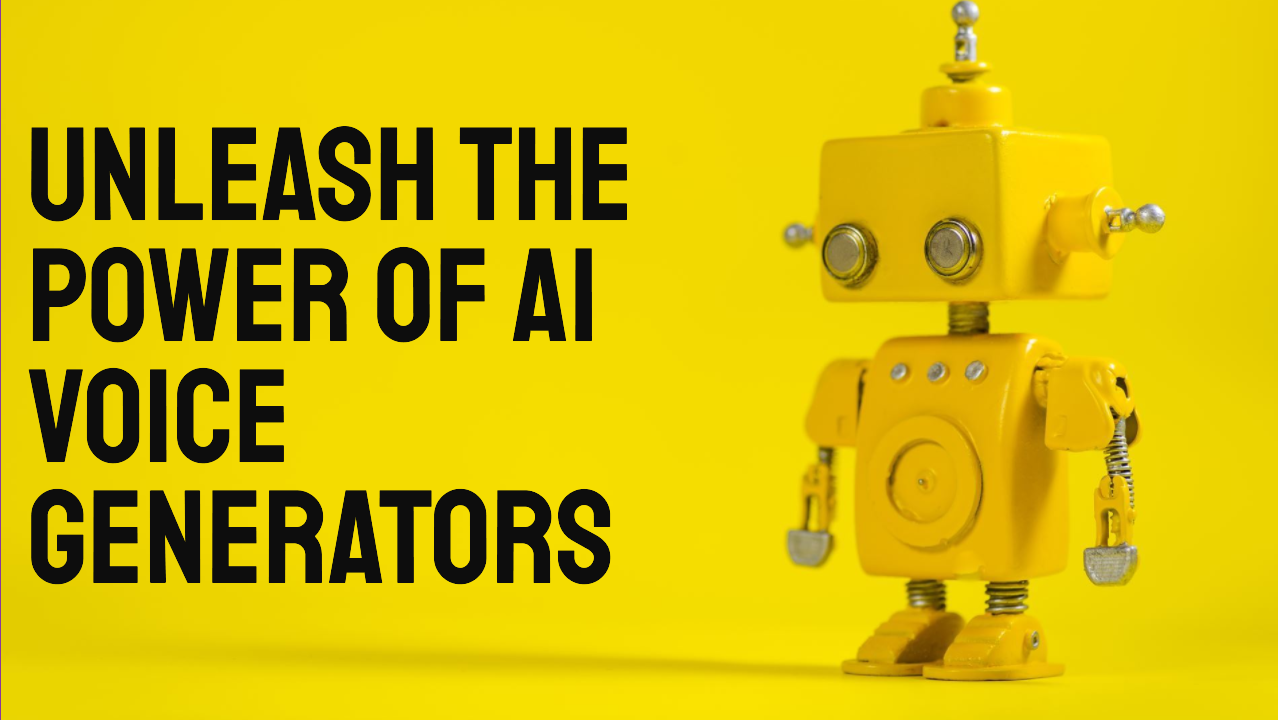Justin Voice Text to Speech
Justin Text to Speech is an online child voice generator. Try the Justin TTS voice now.
Modify the text in the “Script” box then click the “Create Audio” button to convert text to voice using Justin.
Looking for other voices? Convert text to speech with 800 AI voice generators in 100 languages using our Text to Audio tool.
Justin Text to Speech
Listen to a Justin voice text to speech demo. Play the video below with sound:
In addition to the Justin text to speech voice, Narakeet has 50 more American English Voice Generators.
Justin Voice Text to Speech Free
Try our Justin US voice text to speech free immediately on your materials, without even registering. Create 20 audio files using the Justin voice TTS generator free. You can then upgrade to one of our commercial plans to get more capacity and access to batch creation or API features.
As a child voice text-to-speech generator, Justin is especially good for producing audiobooks and podcasts for younger audiences, capturing their attention with a relatable and engaging tone, making storytelling come alive and fostering a genuine connection with young listeners.
Text to Speech Justin
Text to speech kid voice Justin is well suitable for educational materials and audio content for younger audiences. Our voice Justin speaks like a pre-teen boy, from the midwest part of the United States, so it can be used to create an authentic and relatable listening experience for children and pre-teens.
When developing e-learning modules or interactive stories, having a voice that resonates with the target audience is crucial. Justin’s voice brings a touch of realism, making lessons or stories engaging and relatable. This helps in capturing the attention of young learners, ensuring that the content not only educates but also entertains.
Justin boy voice text to speech stands out, offering a fresh and youthful perspective. For brands aiming to appeal to younger demographics or parents seeking resources for their kids, Justin voice can be the bridge, providing a sound that resonates with the hopes and curiosities of a younger generation.
How do I get Justin text to speech?
Justin voice text to speech online is available directly from Narakeet. Here is how to get Justin text to speech:
- Open the Text to Audio tool,
- Select “English - American “ from the Language box
- Select “Justin” from the voice box.
This will activate the Justin TTS voice.
You can then enter some text into the “Script” box, and click “Create Audio” to make the audio file using the voice of Justin.
What other voices are available apart from TTS Justin Online?
The text to speech voice Justin is just one of our 800 AI speech generators in 100 languages. Narakeet has dozens of child voice generators, for English and other languages. Check out the pages below for additional options:
- For other child AI voices, see our Child Text to Speech page.
- For a list of other languages and voices, see our Full Voice List.