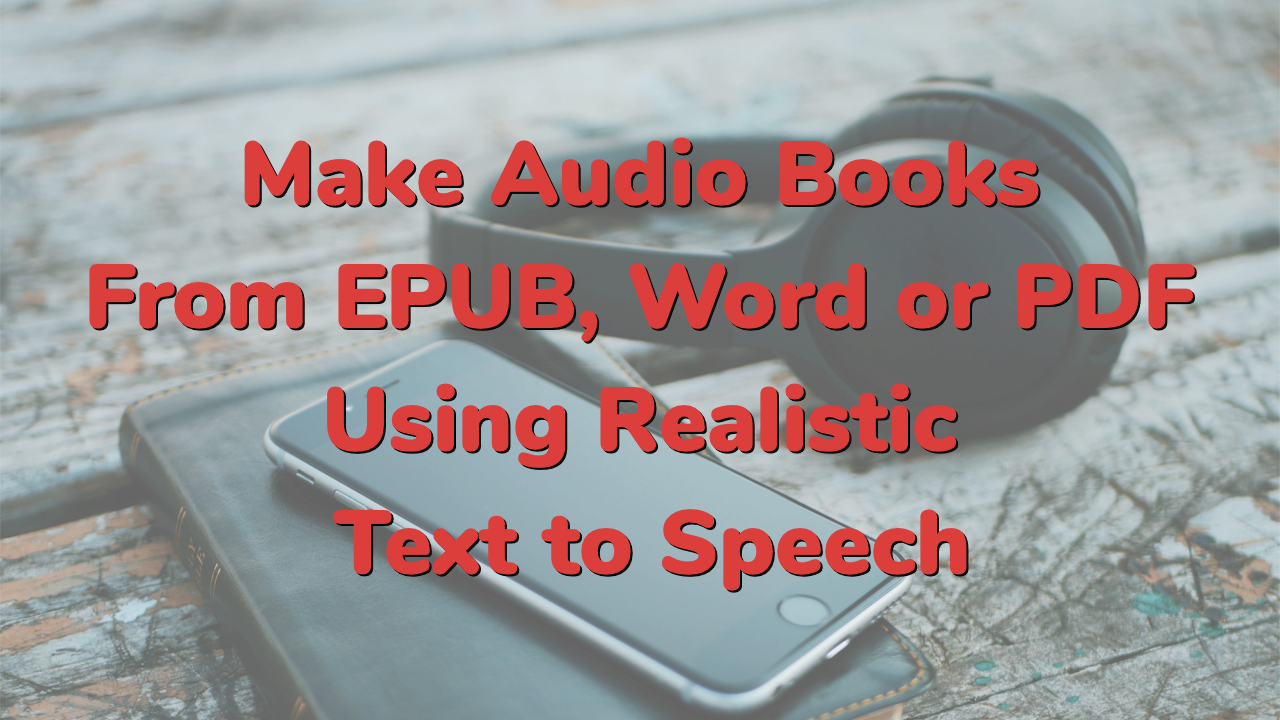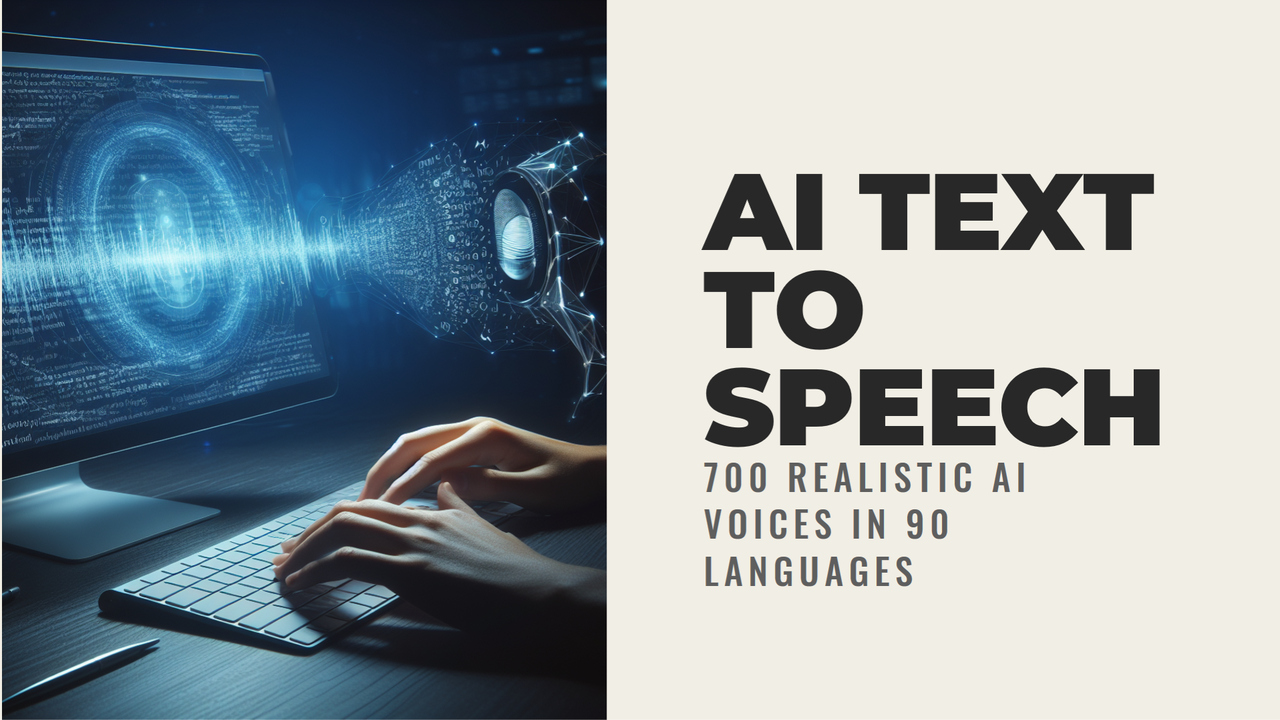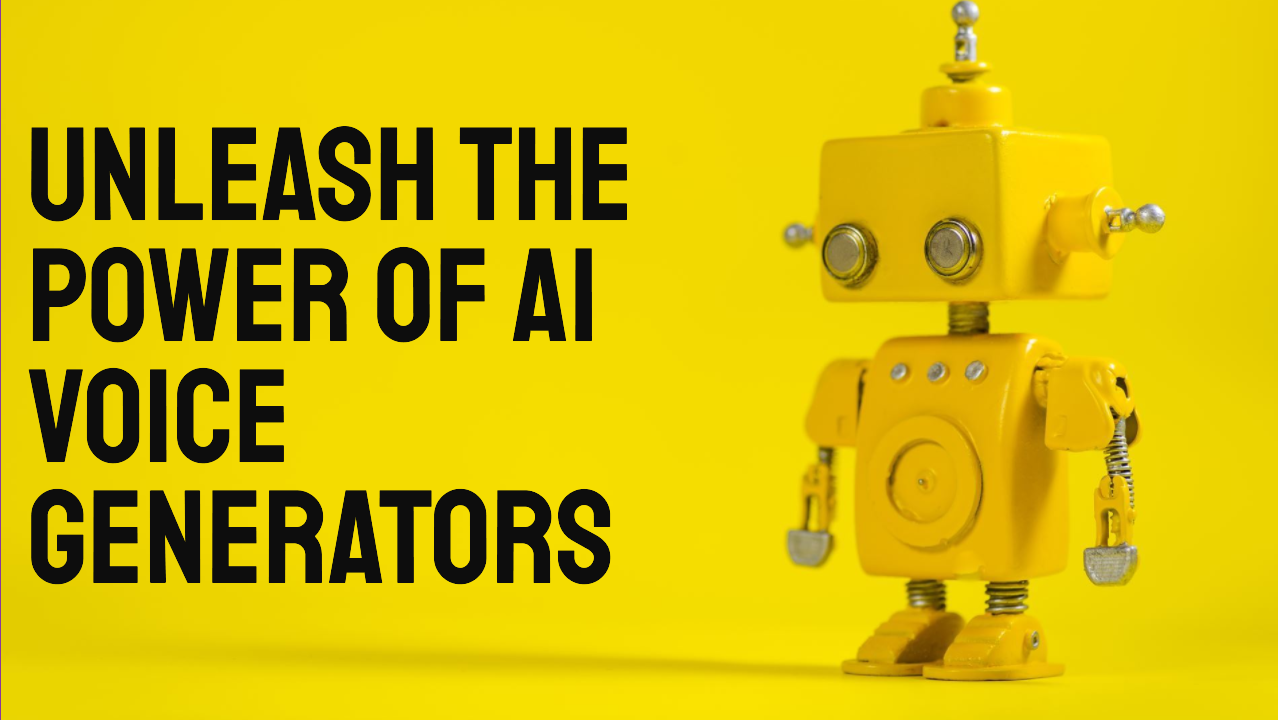Jennifer Voice Text to Speech
Jennifer text to speech voice is great for factual content and online lectures. Try it free online.
Try the Jennifer voice text to speech now. Click the “Create Audio” button to generate an audio using Jennifer TTS voice from the sample text. Type or paste your text into the “script” box first, before clicking “create audio”, to try out the text to speech Jennifer synthesizer on your content.
For more voice options, including 800 AI voices in 100 languages, see our Text to Audio tool.
Jennifer Text To Speech
Listen do a quick demo of the Jennifer text to speech voice by playing the video below. Jennifer TTS voice will read aloud 3 samples. The first is an excerpt from a lecture, so you can hear how the Jennifer voice would read educational content. The second is a weather report, demonstrating how the Jennifer AI voice fits into a newscaster role. The third is biographic content, so you can hear the TTS Jennifer voice in a role of a podcast host.
Free AI Text to Speech Jennifer
Make free Jennifer text to speech audio files online. With a free account, you can use Jennifer AI voice to read aloud up to 20 times, to try it out on your materials and to create text to speech MP3 or video voiceovers.
For more capacity, and to make longer recordings, upgrade to one of our paid plans.
Text to Speech Jennifer
We recommend using the Jennifer AI voice to create engaging video lectures or factual broadcasts.
Jennifer sounds like a young American woman, in mid-twenties, and speaks with an affectionate but straightforward voice, perfect for educational materials.
Jennifer speaks in a clear, familiar accent, with a warm tone, so she is a great choice for newscaster roles or automatically generated announcements.
Modifying voice pitch with Jennifer TTS
The Jennifer text to speech converter sounds like a younger person, but you can make the Jennifer AI voice sound a bit older and more authoritative by lowering the voice pitch. This could be useful for reading more serious content.
Here is an example of Jennifer reading out loud with different pitch settings. She starts out at her normal pitch, then reduces the pitch by 10 for each introduction, sounding slightly older each time.
Tonight, we have three famous actresses in our studio.
(voice-pitch: -10)
Jennifer Lawrence is an Academy Award-winning actress, known for starring in both action film franchises and independent dramas. Her breakthrough role was in the "Hunger Games" series.
(voice-pitch: -20)
Jennifer Lopez is a singer, actress, dancer, and businesswoman. She has enjoyed a successful career in both the music and film industries, with hits like "On The Floor" and movies like "Maid in Manhattan."
(voice-pitch: -30)
Jennifer Garner is an actress known for her roles in movies such as "13 Going on 30" and "Dallas Buyers Club," and for portraying Sydney Bristow in the ABC spy-action thriller television series "Alias".
To try out this example, copy and paste it into the script field on the top of this page, and click “Create Audio”. For more information on applying pitch controls, see our guide on Adjusting Voice Pitch.
When to use Jennifer TTS voice?
Given Jennifer AI voice characteristics, here are 10 use cases where her AI voice could be a good fit:
- Video lectures: The AI Jennifer voice generator delivers content in a straightforward manner, so she is a great fit for converting school lessons or university lectures to videos, or even just to audio materials that students can listen to on the go.
- Guided Meditation and Mindfulness Apps: Jennifer voice AI is calm and direct, without a lot of emotional variance, but it is also not boring. That’s why the Jennifer voice generator is a good choce to guide users through mindfulness exercises, leveraging her warm and straightforward vocal tone to create a calming and focused atmosphere.
- Educational Apps for Young Adults: Jennifer text to speech generator nicely fits educational apps aimed at young adults, providing instructions, narrating educational materials, or guiding users through interactive learning experiences.
- Virtual newscaster or announcer: Use Jennifer text to speech online to quickly produce weather reports, local news or scheduled announcements. She has a relatively serious tone perfect for factual content delivery.
- Customer Service Chatbots: Jennifer TTS voice could provide a friendly and warm tone to customer service chatbots, helping to create a more personable and efficient customer service experience.
- Podcast Co-host AI: In podcasts targeted towards young adults, Jennifer AI voice can act as a co-host, bringing in a familiar and relatable voice that maintains a level of affection.
- Voiceover for Animation Targeted at Young Adults: Use the Jennifer text to speech generator to quickly create character narration and background audio for animation or video content aimed at young adults. Jennifer AI voice is great for creating a relatable character who communicates in a familiar accent.
- Motivational Daily Reminder Apps: Jennifer text to speech generator is warm but straightforward, so it could be used in apps that provide daily reminders, delivering them in an affectionate but straightforward manner to help users get organized better.
- E-therapy Apps: Use text to speech Jennifer voice to offer support or guidance from text generated on demand, individual for each user, and help them improve by using warm and straightforward vocal tone.
- Fitness Apps: In fitness apps targeted towards young adults, Jennifer AI TTS voice could guide users through workouts, providing encouragement and instructions in a familiar and approachable tone.
How do I get Jennifer text to speech?
Jennifer voice text to speech online is available directly from Narakeet. Here is how to get Jennifer text to speech:
- Open the Text to Audio tool,
- Select “English - American” from the Language box
- Select “Jennifer” from the voice box.
This will activate the Jennifer TTS voice.
You can then enter some text into the “Script” box, and click “Create Audio” to make the audio file using the voice of Jennifer.
What other voices are available apart from Jennifer TTS Online?
For a list of other languages and voices, see our Full Voice List. For a quick guide on how to use Narakeet to create voiceovers, see our guide on using AI voice generators.