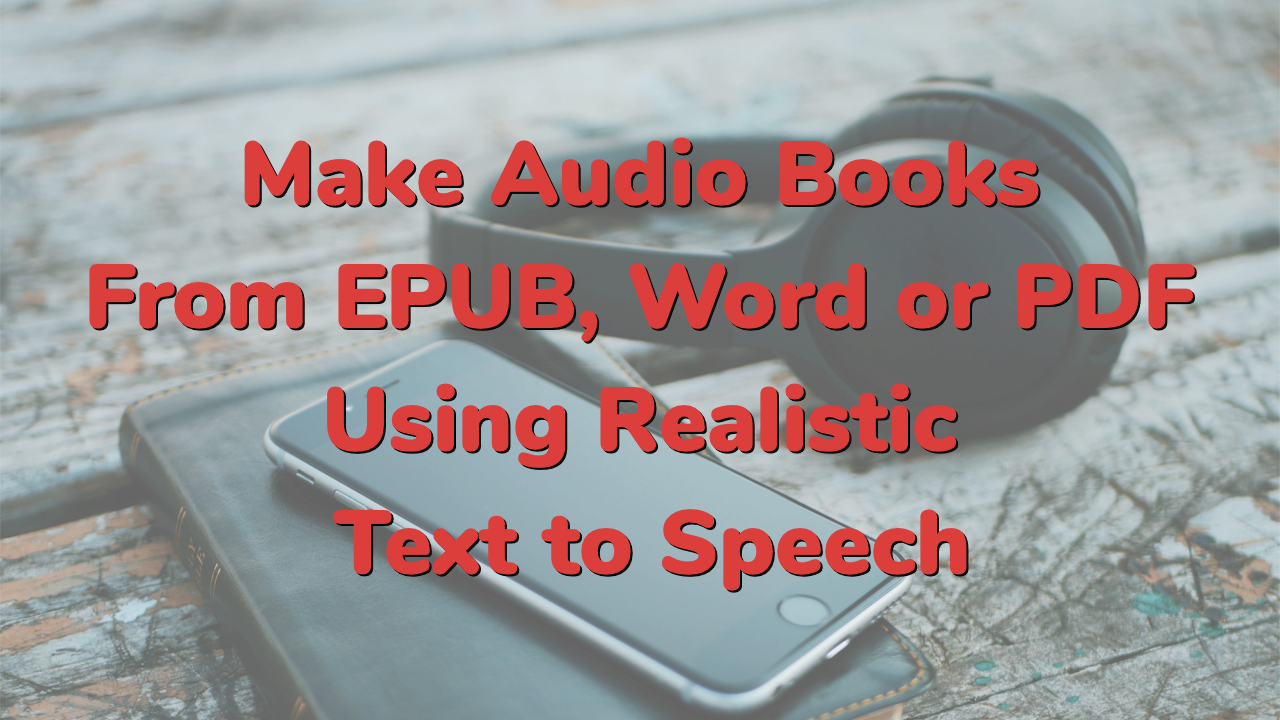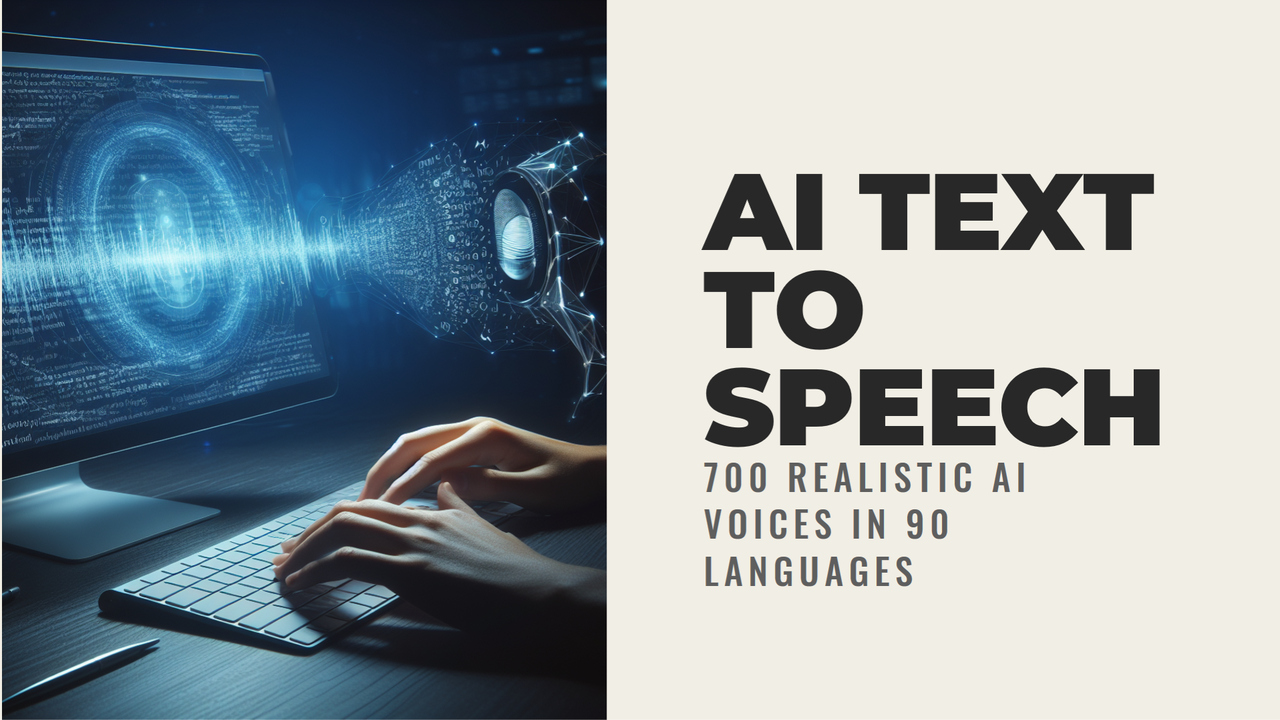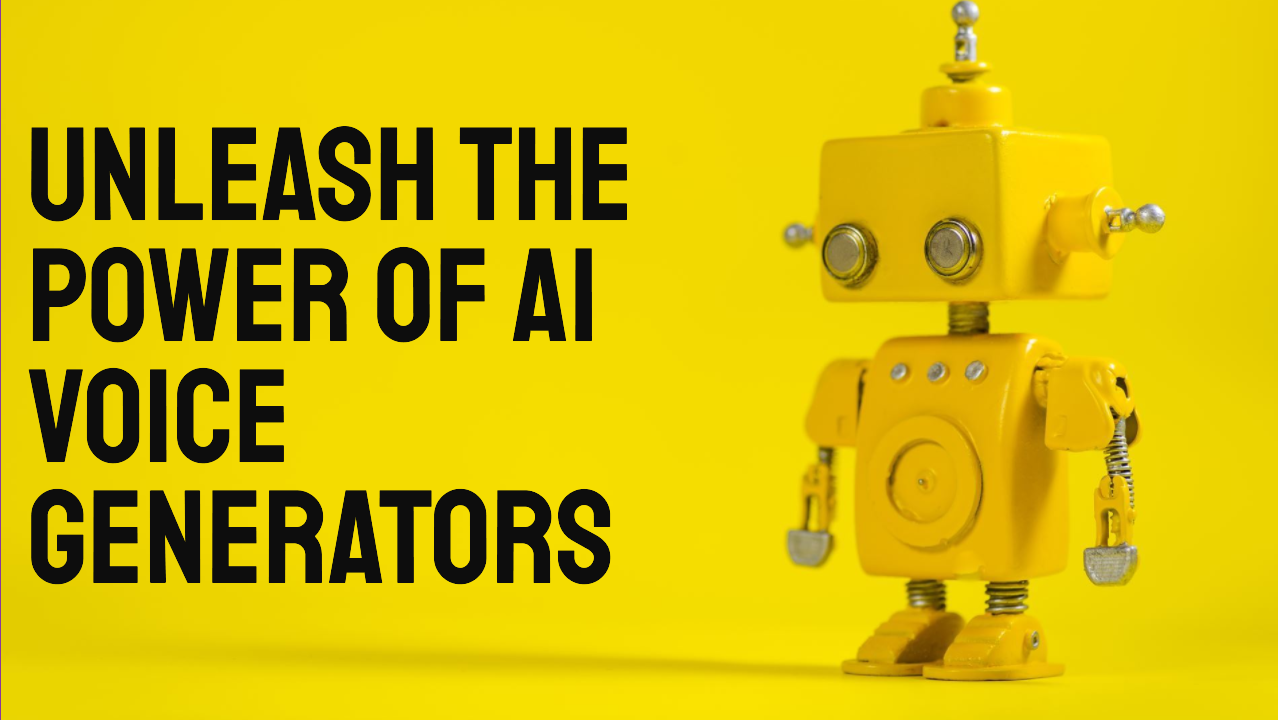Eric Voice Text to Speech
Eric Text To Speech is a realistic American English voice generator. Check out the male voice Eric now online, try free without even registering.
For more voice controls, and access to more than 800 voices in 100 languages, see our full Text to Audio tool.
Eric Text To Speech
Eric sounds like a 40 year old American man, reading enthusiastically and energetically, perfect for news, weather, current affairs podcasts and radio announcements. Play the video below to for an Eric text to speech demo. Eric TTS will read two samples - one is a serious news report, the other is less serious biographical content.
Eric Text to Speech Free
Get started with the AI Eric voice free online. Create 20 audio or video files with text to speech Eric without even registering.
To use text to speech Eric voice in commercial materials, and for social media monetization, see our paid plans.
Eric TTS
Eric TTS voice is especially suitable for reading longer factual content, such as news or corporate announcements. Here are some potential use cases for this voice:
- Podcasts and Radio Shows: With his engaging tone, Eric TTS voice can be an ideal voice for podcast introductions, summaries, or even entire episodes for serious podcasts.
- Current Affairs Audiobooks: In the non-fiction genre, TTS Eric voice can add a lively aspect to business books, history narrations, self-help guides, and more, making the listening experience enjoyable.
- Corporate Training Videos: When onboarding new employees or introducing new policies, the male voice Eric can bring a tone of authority and seriousness, and ensure the content is communicated with clarity and enthusiasm.
- Documentary Narration: The factual nature of Eric text-to-speech voice makes it a good choice for documentary narration, providing viewers with a sense of authority and authenticity.
- News and Daily Briefing Apps: Eric voice text to speech online can provide listeners with quick, energetic rundowns of current events, with automatically generated daily news summaries,.
- Automated Announcements: Be it in airports, metro stations, or corporate buildings, Eric’s voice can be used for clear, authoritative announcements, ensuring that the message gets across in a lively yet effective manner.
- Interactive Voice Response (IVR) Systems: Companies seeking to improve their telephony experience can employ Eric text to speech MP3 files for clear and energetic voice for menu options and responses, enhancing customer interaction.
Slow down Eric voice
Eric text to speech voice speaks relatively quickly, which is great for producing news audio and formal announcements. You can also slow it down to make other types of content using TTS Eric. Here is an example.
(voice: Eric)
(voice-speed: 0.85)
Eric Cartman is a fictional character from the animated television series South Park. Co-created by Trey Parker and Matt Stone, he is one of the main characters and is known for his abrasive and selfish personality. Often causing controversy with his antics, Cartman is both a source of humor and criticism of various societal issues. Despite his flaws, he is an integral part of the show's dynamic and humor.
To try this example out using Eric voice text to speech online, copy and paste it into the script box above, then click “Create audio”. For more information, see our guide on How to change text to speech reading speed.
How do I get Eric text to speech?
Eric voice text to speech online is available directly from Narakeet. Here is how to get Eric text to speech:
- Open the Text to Audio tool,
- Select “English - American” from the Language box
- Select “Eric” from the voice box.
This will activate the Eric TTS voice.
You can then enter some text into the “Script” box, and click “Create Audio” to make the audio file using the voice of Eric.
For more information on how to use Narakeet to create text to speech, see our page on AI voice generators.