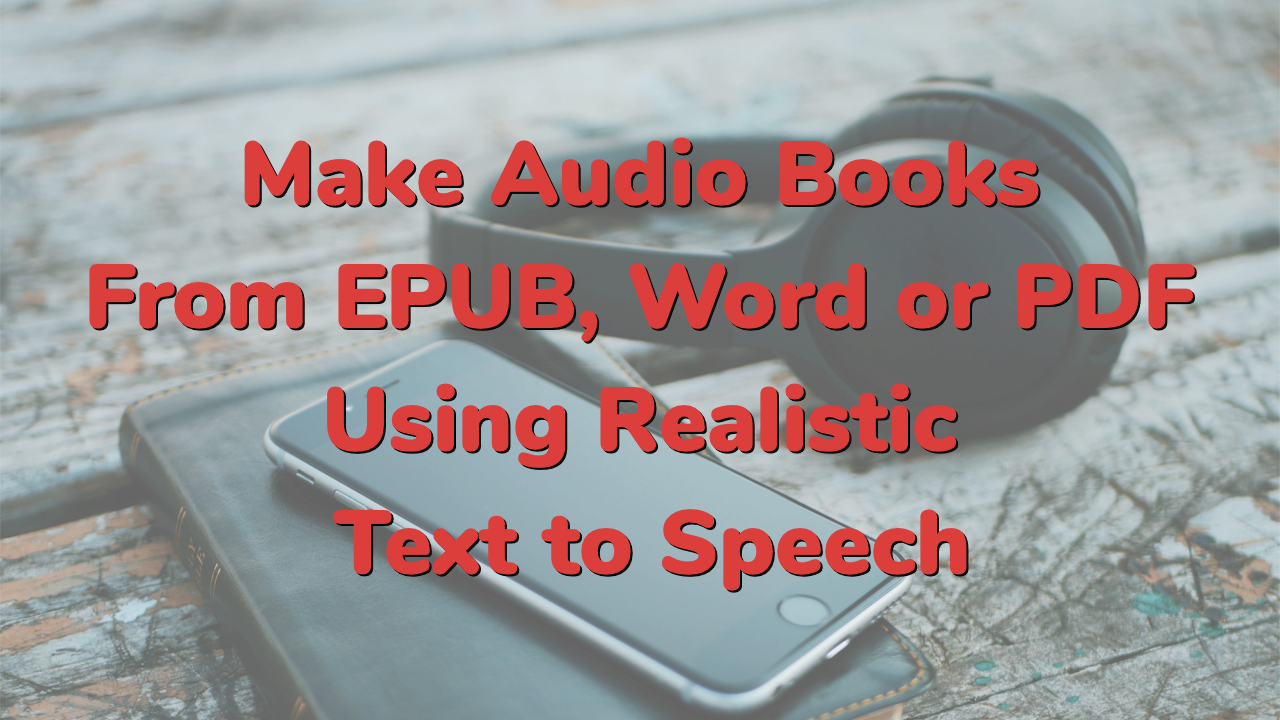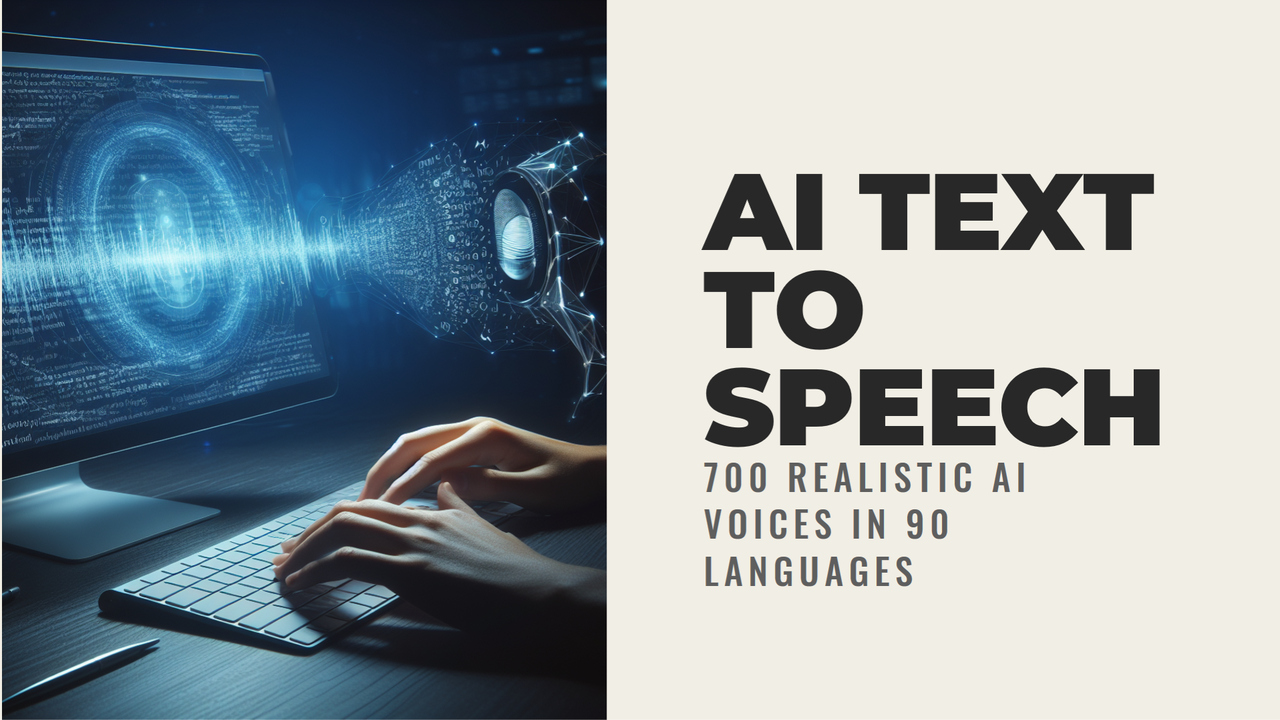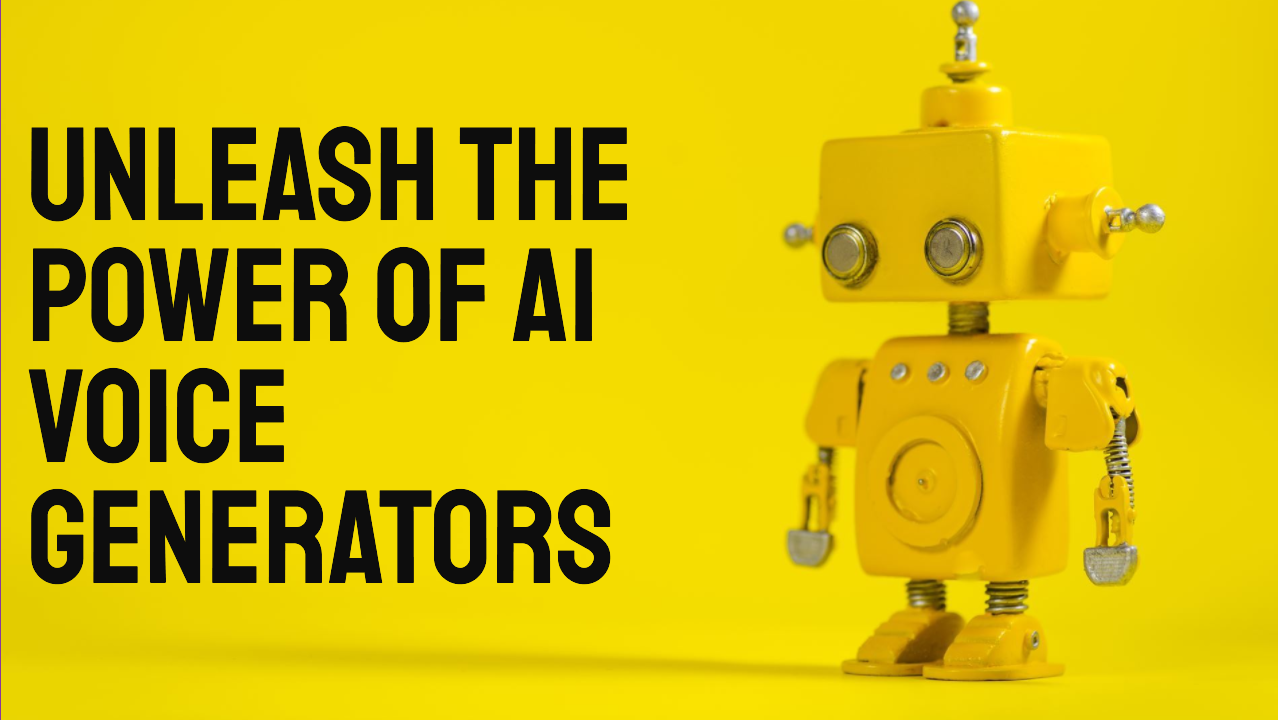Daniel Text to Speech
Daniel Voice Text To Speech is a British male AI voice generator, particularly good for factual audiobooks, podcast and video narration. Try Daniel text to speech free.
Make audio and video files with more than 800 AI voice generators in 100 languages and accents, in addition to Daniel TTS. Check out the full Text to Audio tool.
Daniel Voice Text To Speech
Daniel UK voice is a great choice for serious, non-fictional content. TTS Daniel speaks clearly, directly with a straightforward pronunciation. Check out the demo of our British text to speech Daniel voice by playing the video below. You will hear Daniel AI voice read three samples. The first is similar to a YouTube product review video voiceover. The second is an excerpt from a current affairs audiobook. The third sample read aloud by the Daniel UK voice generator is a TV news excerpt.
If Daniel TTS voice is too serious for your needs, check out our other British English AI voice generators. We have almost 50 other options, good for different puposes.
Daniel Text to Speech Free
Start using Daniel voice free now. Make up to 20 Daniel voice text to speech download MP3 files free, without even registering.
For more capacity, and to make larger content using the Daniel UK text to speech voice, see our commercial account plans. With a commercial account, you can use Daniel voice text to speech in monetized social network videos, public broadcasts and radio shows. Commercial accounts get full copyright on the content produced using the Daniel text to speech voice, so you can use the generated audio without restriction.
Text To Speech Daniel
Daniel TTS voice sounds like a 40 to 50 years old British man, with a direct tone and very clear pronunciation, but without a lot of emotional depth. This makes the Daniel AI voice more useful for factual and current affairs content than for fictional or historical narration. Here are 10 good use cases for Daniel text to speech online:
- News: Daniel voice clear and direct tone lends itself well to current events and updates, ensuring listeners receive information without distraction.
- Technical Tutorials: For step-by-step guides, especially in technology or engineering, Daniel UK text to speech precise pronunciation ensures clarity.
- E-Learning Modules: Daniel text to speech voice straightforward delivery ensures comprehension for materials where facts and data are critical.
- Business Reports: For everything from quarterly updates to financial summaries, Daniel voice generator ensures the numbers speak for themselves with direct narration.
- Podcasts: Daniel text to speech online clear pronunciation can be especially useful for radio and podcast AI hosts, ensuring users consume content easily.
- Documentary Narration: For documentaries that focus heavily on facts, figures, and timelines, Bitish text to speech Daniel voice provides an unembellished, clear voiceover, with authority and clarity.
- Audio Manuals: When explaining complex machinery or software operation, the concise tone of text to speech UK Daniel AI voice can be incredibly helpful.
- Public Service Announcements: When delivering crucial and timely information, Daniel voice text to speech undistracted tone ensures the message’s importance is front and center.
- Telecom IVR Systems: For menus and directory assistance, a clear and direct voice like TTS Daniel prevents confusion.
- Legal Disclaimers: Often required to be stated plainly and without emotion, text to speech Daniel voice can give these necessary recitations a clear authority.
How do I get Daniel text to speech?
Daniel voice text to speech online is available directly from Narakeet. Here is how to get Daniel text to speech:
- Open the Text to Audio tool,
- Select “English - British” from the Language box
- Select “Daniel” from the voice box.
This will activate the Daniel TTS voice.
You can then enter some text into the “Script” box, and click “Create Audio” to make the audio file using the voice of Daniel.
For more information on how to use Narakeet to create text to speech, see our page on AI voice generators.