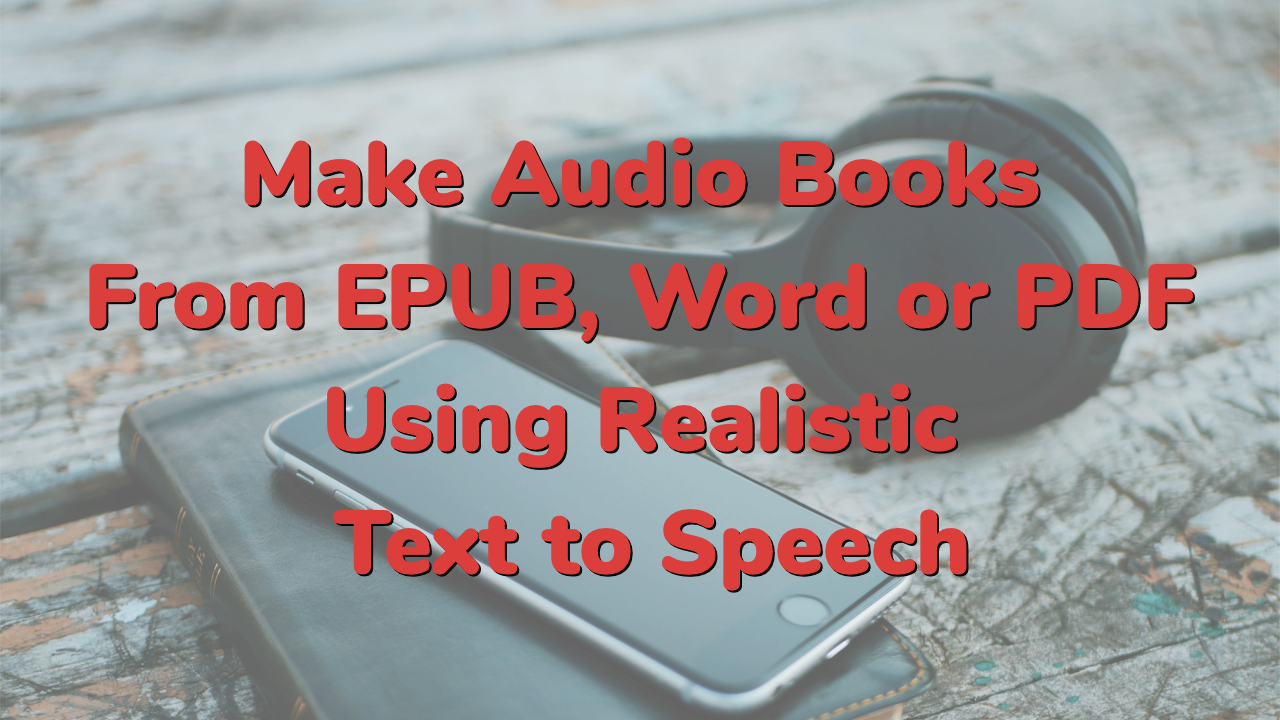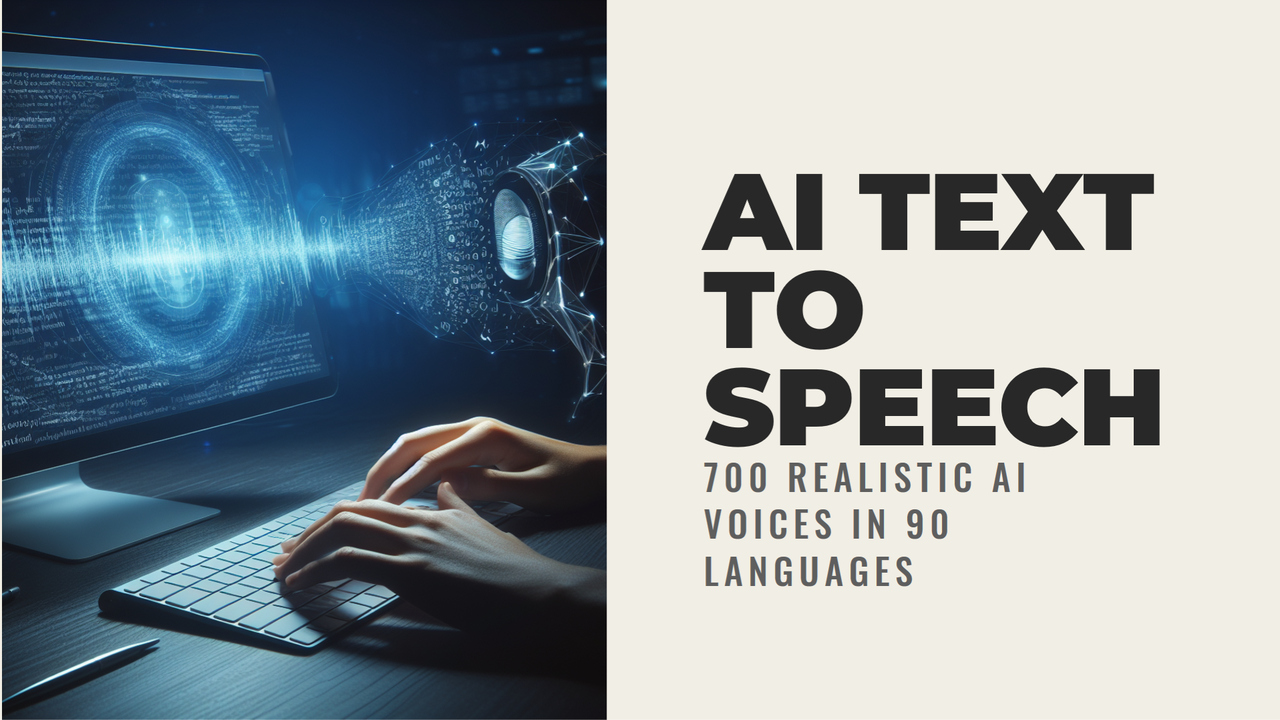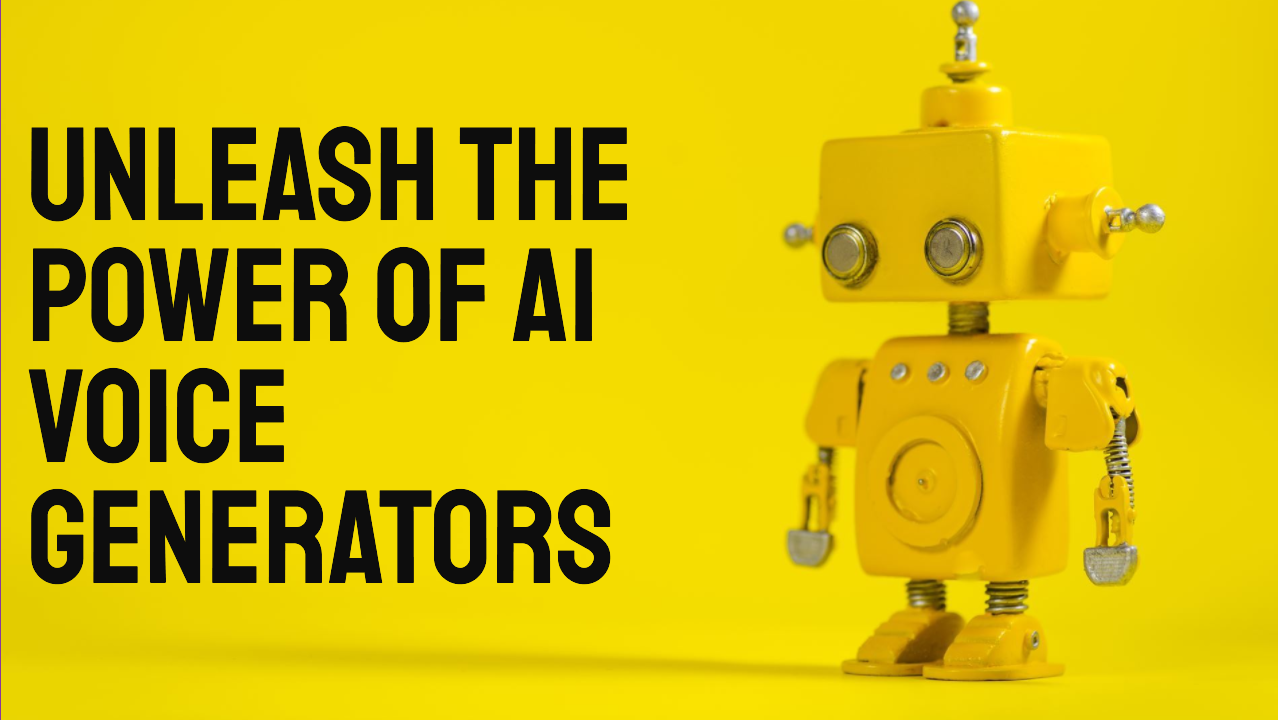Charles Text to Speech
Charles is a male British text to speech AI voice from Narakeet. Try Charles TTS free online.
To try the Charles AI voice generator, edit the voiceover script and click “Create Audio”. In addition to the Charles TTS AI, we have 800 other text to speech voices, in 100 languages. Check out our full Text to Audio tool to try them out.
Charles AI Voice
Charles speaks like an older man, with a clear and recognisable accent. It is ideal for factual content such as news, public service announcements or voicemail messages. To hear a demo of our Charles TTS voice, play the video below (with sound).
Charles AI voice generator free
Try our text to speech Charles British voice. Get started with AI voice synthesis free, without even registering.
Make 20 voice messages or audio files free. After that, choose one of our paid plans to keep making audio and video files.
Charles AI Voice Synthesis
Charles AI voice speaks like an older man from the south of England, with a clear RP (classic British) accent. His voice is authoritative but warm, so it is particularly suited for the following types of content:
- Audiobooks, especially for classic literature or historical texts.
- Documentaries and historical narrations.
- Educational and instructional videos, where a knowledgeable and reassuring tone is needed.
- Podcasts discussing British history, culture, or literature.
- News announcements.
- English language learning materials for advanced learners looking to improve their British accent and pronunciation.
- Radio ads that require a serious or authoritative tone
- Personal assistant applications, offering a polite and sophisticated interface for users.
- Telephony systems for customer service, offering a professional and trustworthy persona.
- Narration for period dramas, films, or TV shows set in historical England.
Making Charles TTS sound younger
Although Charles sounds like an older man, you can make the voice sound younger by modifying the voice pitch. Copy the script below into our Text to Audio tool to try it out:
(voice: charles)
(voice-pitch: high)
King Charles III ascended to the throne following the death of his mother, Queen Elizabeth II. Before becoming king, he was known as the Prince of Wales, a title traditionally held by the heir apparent to the British throne.
Throughout his time as Prince of Wales, Charles was known for his extensive charity work, particularly in areas such as the environment, architecture, and social issues. He founded The Prince's Trust in 1976, a charity that supports young people. He also showed a keen interest in environmental conservation, promoting organic farming and taking action against climate change.
For more information on modifying AI voices to sound younger or older, see our guide on How to Modify the Voice Pitch.
How do I get Charles text to speech?
British English Charles text to speech voice is available directly from Narakeet. Here is how to get Charles text to speech:
- Open the Text to Audio tool,
- Select “English - British” from the Language box
- Select “Charles” from the voice box.
This will activate the Charles TTS voice.
You can then enter some text into the “Script” box, and click “Create Audio” to make the audio file using the voice of Charles.