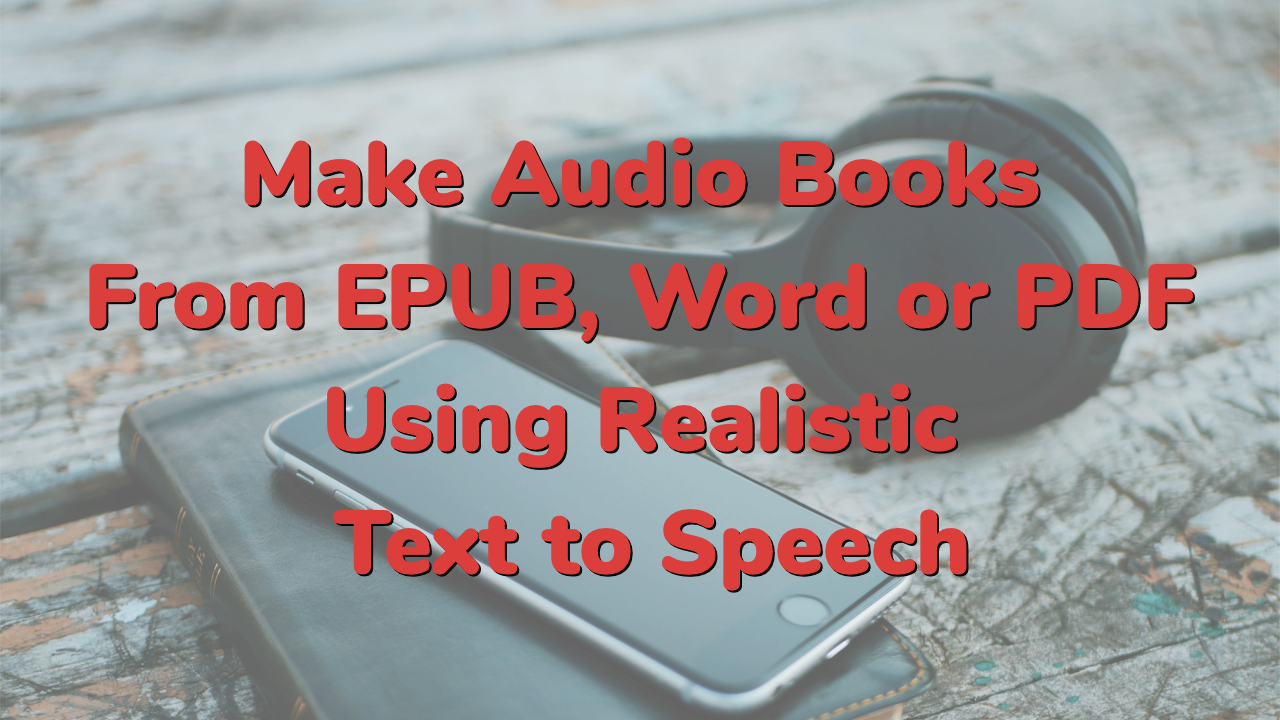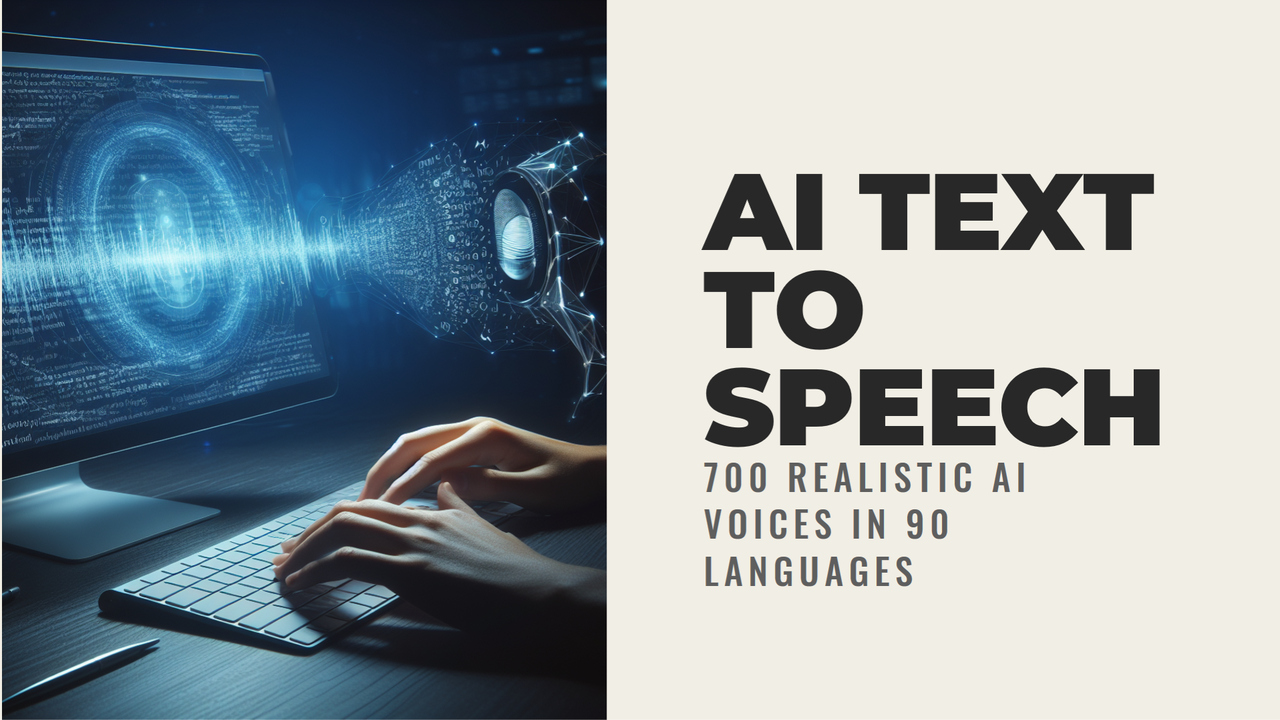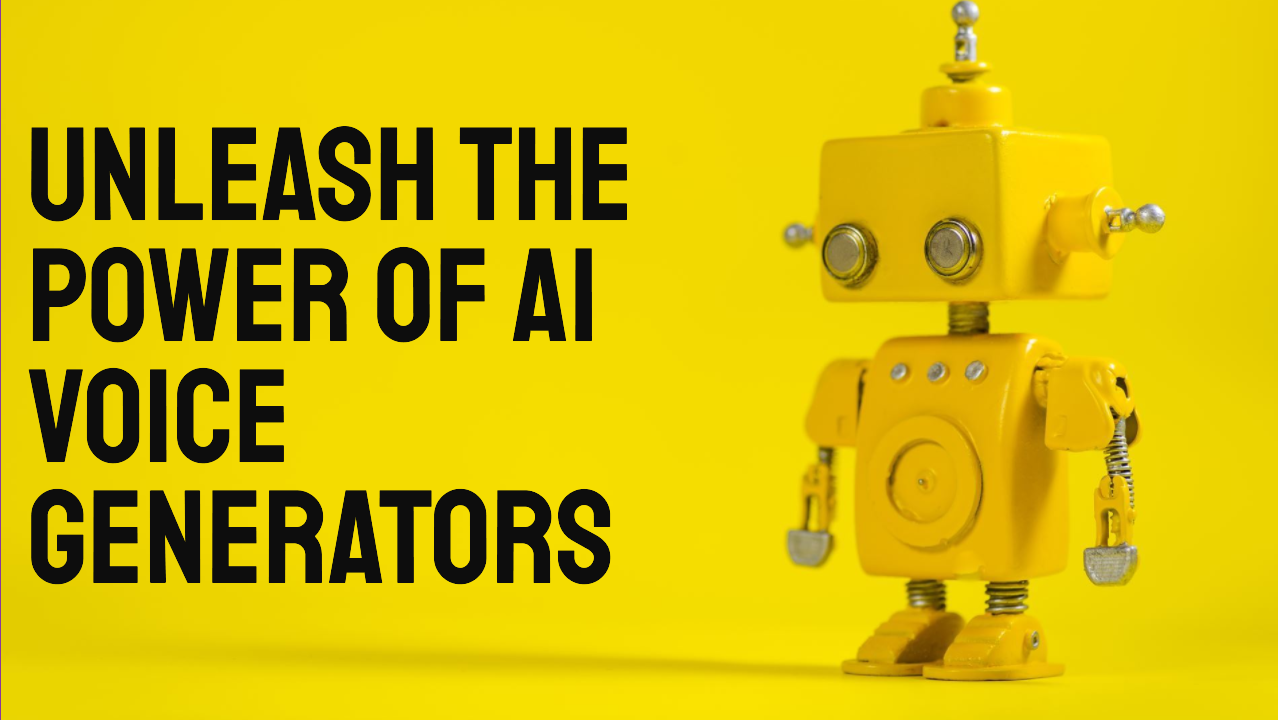Boris Text to Speech
Boris is a bilingual text to speech voice, great for language lessons and voiceovers for movies and games involving Russian characters. Try Boris TTS now free.
Narakeet has many more Russian text to speech voices and over 800 AI voice generators in 100 accents and languages. Check out our Text to Audio tool to experiment with all the options.
Boris Voice Generator
Boris voice speaks Russian like a native and reads English text out loud with a thick Russian accent, for example reading “the” similar to “z”. This makes Boris particularly useful for voiceovers that require a mix of Russian and English text, such as language lessons, or movies and games involving Russian characters. Play the video below to hear an example of the Boris TTS voice in action.
Free Boris Text to Speech Online
Get started with the AI Boris voice free online. Create 20 audio or video files without even registering.
To convert larger materials with the TTS Boris voice, and for more capacity, see also one of our paid plans.
Boris Voice
Boris sounds like an middle aged Russian man, speaking slowly and clearly. Boris can read out Russian and English text, and guess the correct language from the writing script. When using Cyrillic text, Boris AI voice will read it out loud as Russian. When reading Latin text, Boris reads it as English. That makes Boris particularly useful for a variety of applications where bilingual capabilities are needed. Here are some potential use cases:
- Language Learning Apps: For learners transitioning between Russian and English, Boris AI voice can provide a consistent voiceover and allow easy learning.
- Audiobooks: Offering a genuine Russian accent for characters in stories, Boris voice AI can help you generate engaging and interesting audio materials.
- Narration for Documentaries: TTS Boris voice can help you create documentary content, interviews and dialogues, especially those focusing on Russian or Slavic history and culture.
- Video Game Characters: Enhancing the immersive experience in multilingual settings, Boris TTS can quickly and conveniently generate voice replies and audio commentary.
- E-Learning Platforms: Offering courses in both languages without changing the voice can be particularly useful for hi-tech content that requires a lot of English loanwords.
Making Boris AI voice sound older or younger
AI Boris voice supports voice pitch controls, allowing you to make it sound more cheerful, or slightly younger or older by changing the voice pitch. In the following example, Boris will sound like a younger (20-30 year old) man, and more excited.
(voice: Boris)
(voice-pitch: high)
Boris is a popular name for a politician. Famous politicians with that name are Бори́с Никола́евич Е́льцин, former President of Russia, and Boris Johnson, former prime minister of the United Kingdom.
To try this example out, copy and paste it into the script box above, then click “Create audio”. For more information, see our guide on Changing the voice pitch.
How do I get Boris text to speech?
Boris voice text to speech online is available directly from Narakeet. Here is how to get Boris text to speech:
- Open the Text to Audio tool,
- Select “Russian” from the Language box
- Select “Boris” from the voice box.
This will activate the Boris TTS voice.
You can then enter some text into the “Script” box, and click “Create Audio” to make the audio file using the voice of Boris.