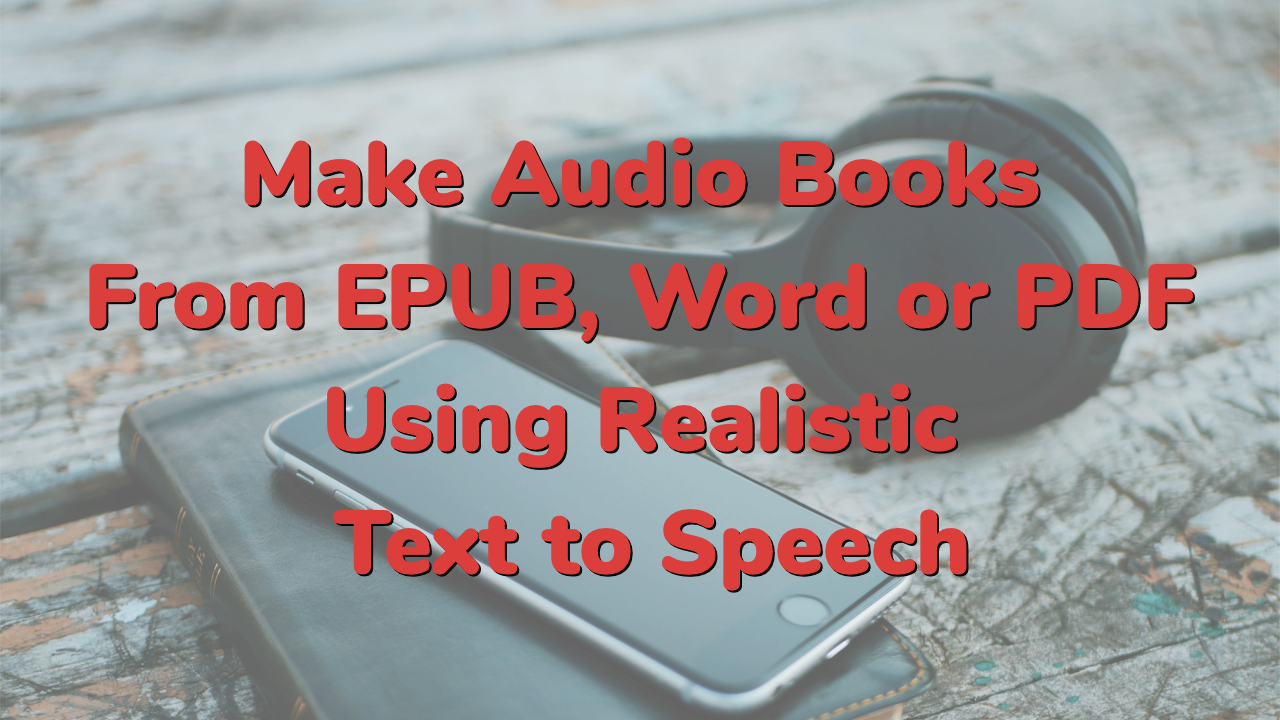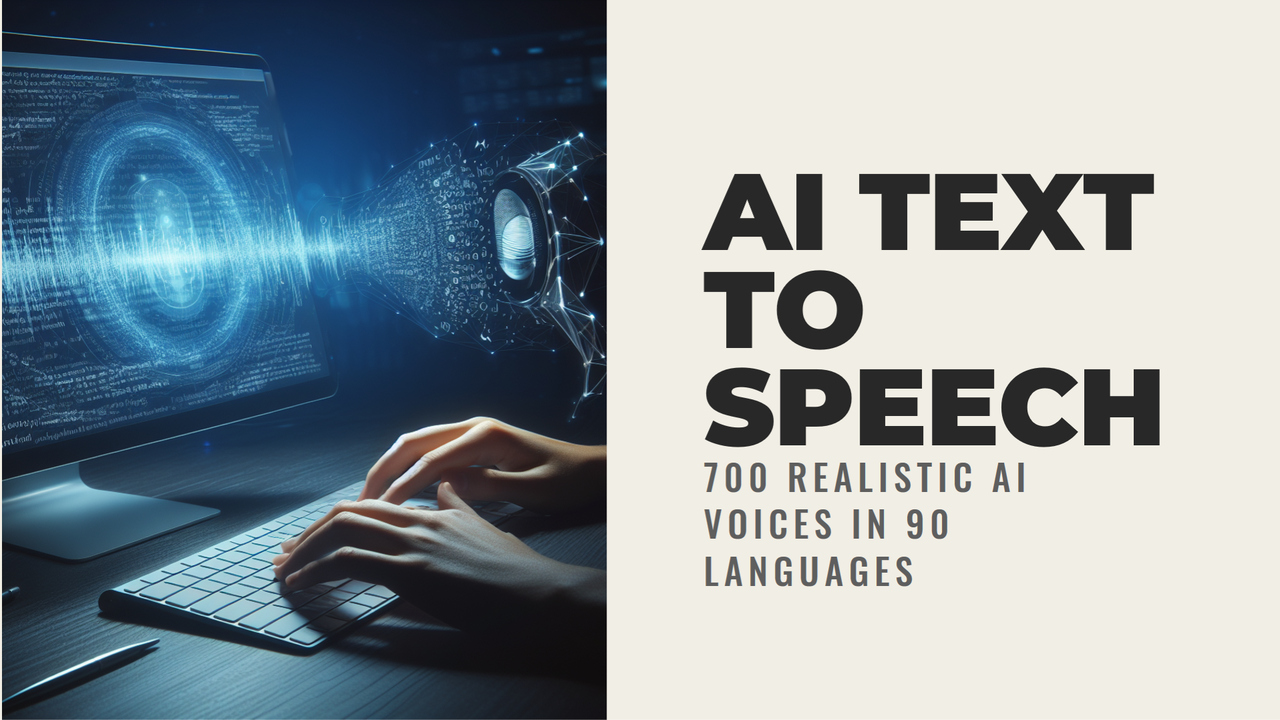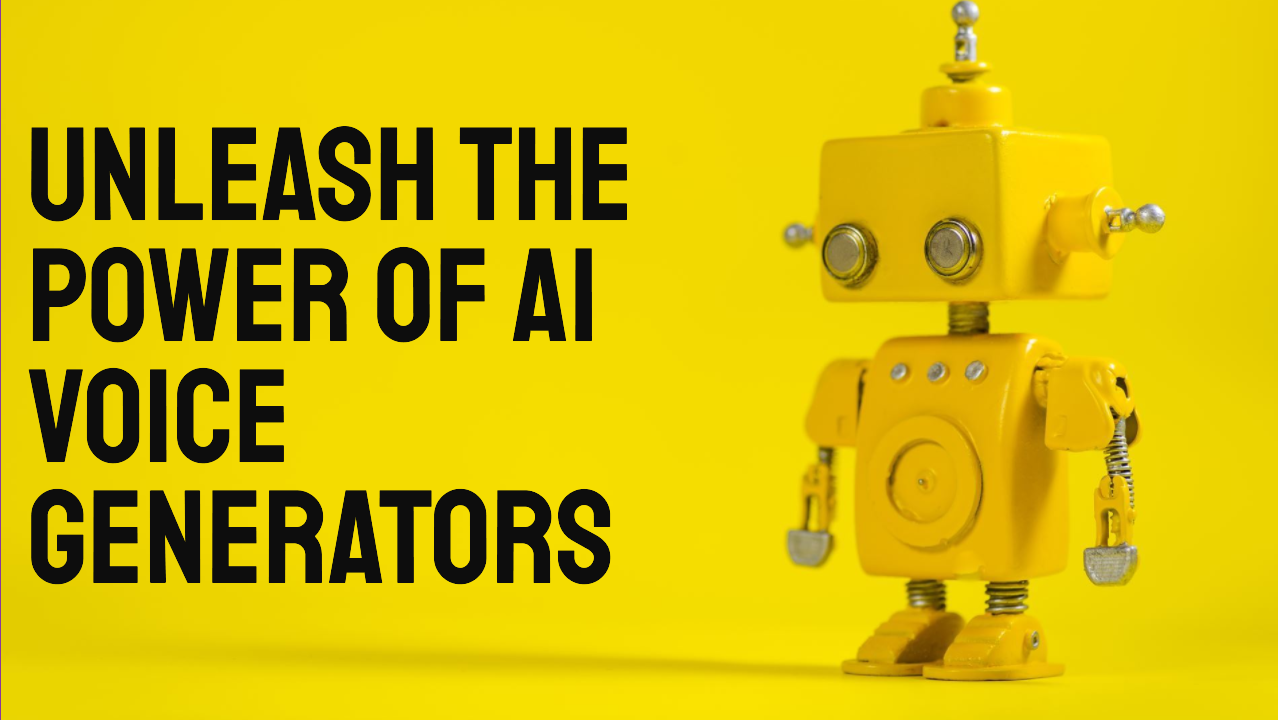Text to Speech Amy
Amy voice text to speech generator is perfect for stories, podcasts and audiobooks. Try it now free online.
Use the TTS Amy voice, and 800 other AI voice generators to convert text to speech in 100 accents and languages. All the voices are available in the full Text to Audio tool.
Amy Voice Text to Speech
Hear the Amy text to speech demo in the video below (make sure to play it with sound on). The Amy text to speech generator will read two samples - one is a fictional story, and the other is a news report.
Amy Text to Speech Free
Try our Amy voice AI free online. You can make up to 20 free Amy text to speech MP3 files, without even registering.
Note that free accounts are limited to personal use and evaluation. For commercial usage rights, and to convert longer materials, choose one of our commercial plans. This includes the rights to use audio and video files generated using AI Amy text to voice conversion for monetized videos on social media.
Amy Text to Speech
Amy TTS voice sounds like a middle-aged female, speaking with a soft British accent. Her warm voice is full of character, perfect for fiction stories, podcasts and audiobooks. The gentle cadence and rich inflections make every word she articulates feel both genuine and compelling. Amy AI voice tonal qualities make her an ideal choice for a range of genres and narratives.
Speed up Amy TTS for factual content
Amy speaks slowly, so she is best suited for fictional content, but if you speed the voice up a bit it can also be a great choice for news, especially current affairs materials. Here is an example of using Amy, at 10% higher speed, to read aloud some serious content.
(voice-speed: 1.1)
Local authorities have issued new guidelines aimed at improving community safety. These measures come in response to public concerns about recent disturbances in several cities. Critics argue that the guidelines are too restrictive and may infringe on civil liberties. Community leaders are expected to meet next week to discuss potential amendments.
To try out this example using Amy voice AI, copy it and paste into the script box on the top of this page, then click the “create audio” button.
For more information on reading out loud faster, check out our guide on how to change the text to speech reading speed.
How do I get Amy text to speech?
Amy UK English text to speech voice online is available from Narakeet. Here is how to get Amy text to speech:
- Open the Text to Audio tool,
- Select “English - British” from the Language box
- Select “Amy” from the voice box.
This will activate the Amy TTS voice.
You can then enter some text into the “Script” box, and click “Create Audio” to make the audio file using the voice of Amy.
For a list of other languages and voices, see our Full Voice List. For a quick guide on how to use Narakeet to create voiceovers, see our guide on using AI voice generators.