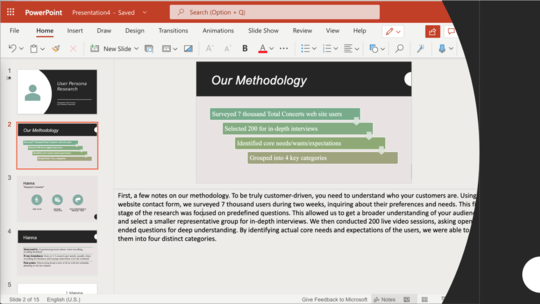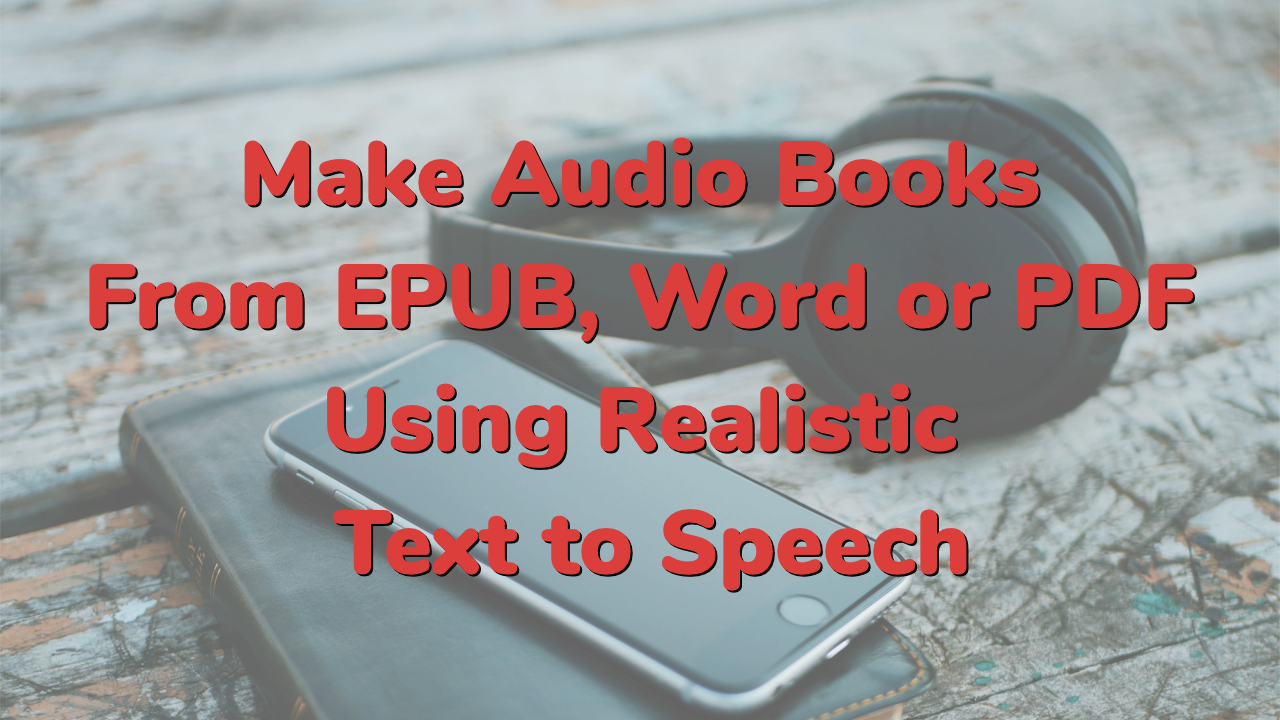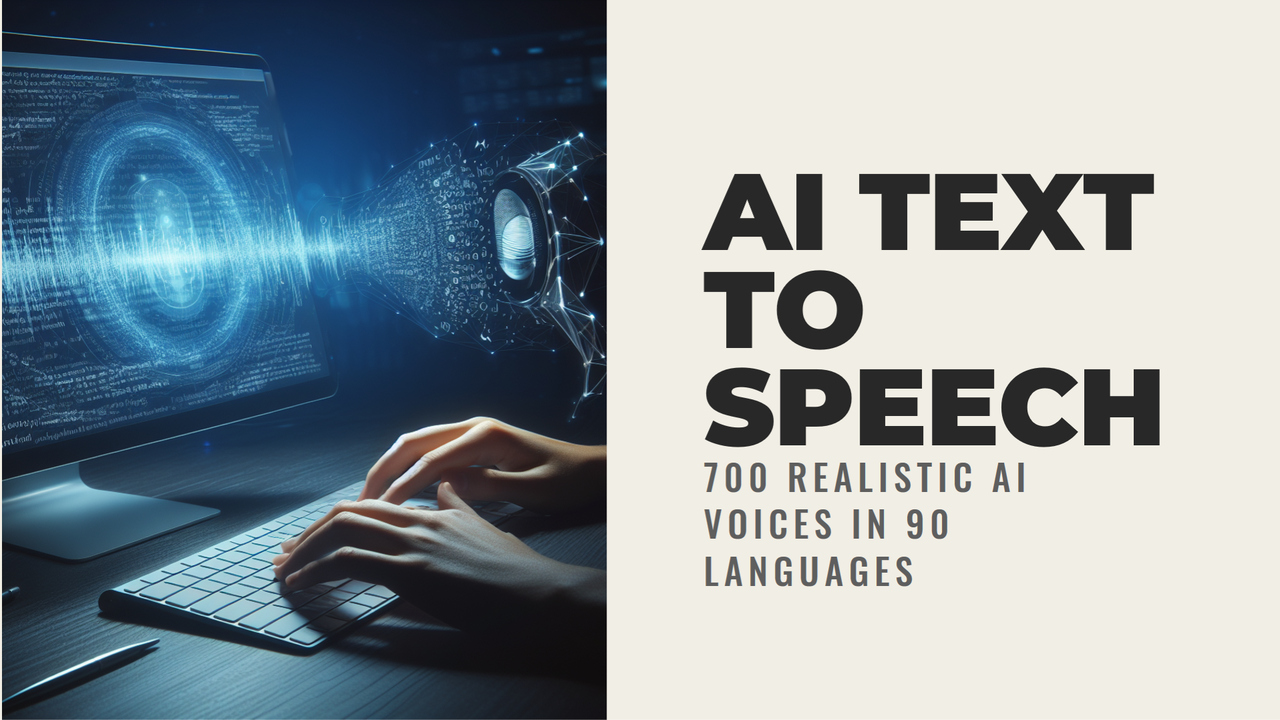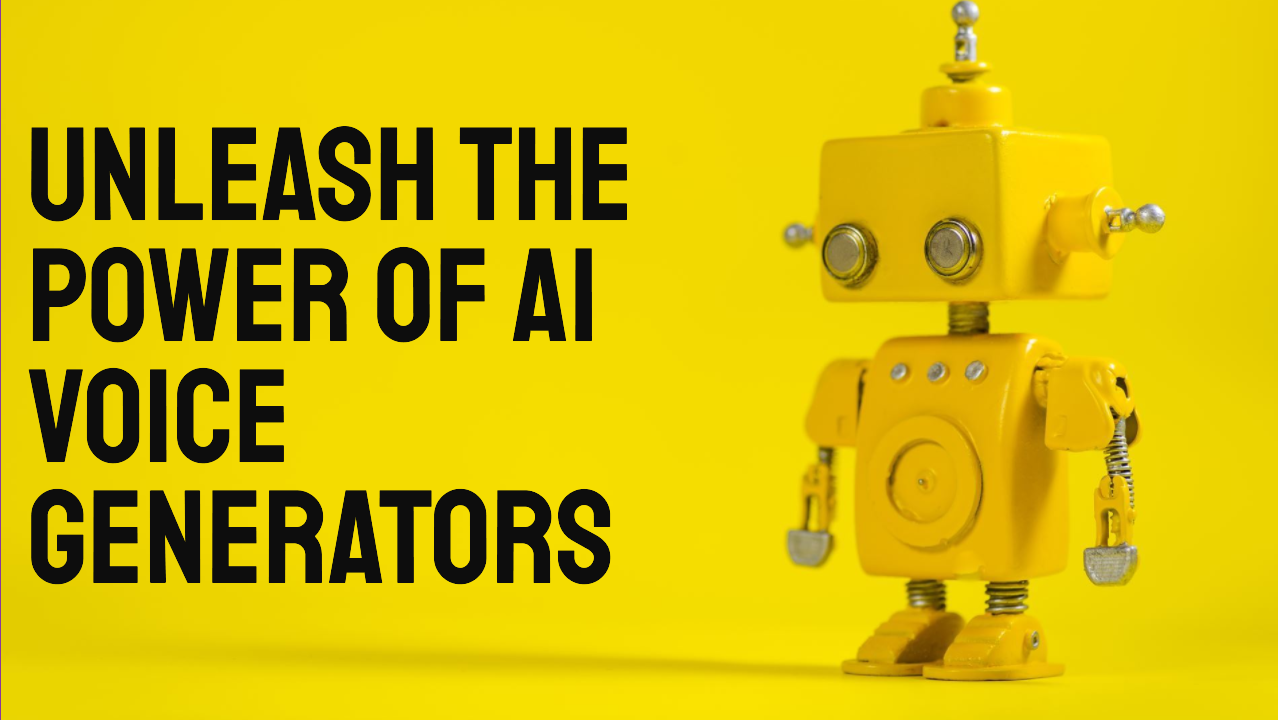From Powerpoint to a Video Report quickly
Dump the dull static slides, and impress your clients or peers with a video showing off your report. Add voice to graphics, and help people understand your numbers by providing context instead of forcing them to read spreadsheets of data. You don’t need any video editing skills, or professional audio recording equipment. Do everything directly from PowerPoint slides.
Into this... Create your own video
How do I convert a PowerPoint to a video with audio?
1Add your voice over to Powerpoint presenter notes.
2Upload the PowerPoint to Narakeet.
3Select the voice over from 800 voices in 100 languages and let Narakeet do its magic
In a few minutes, you’ll be able to download a video, ready to publish.