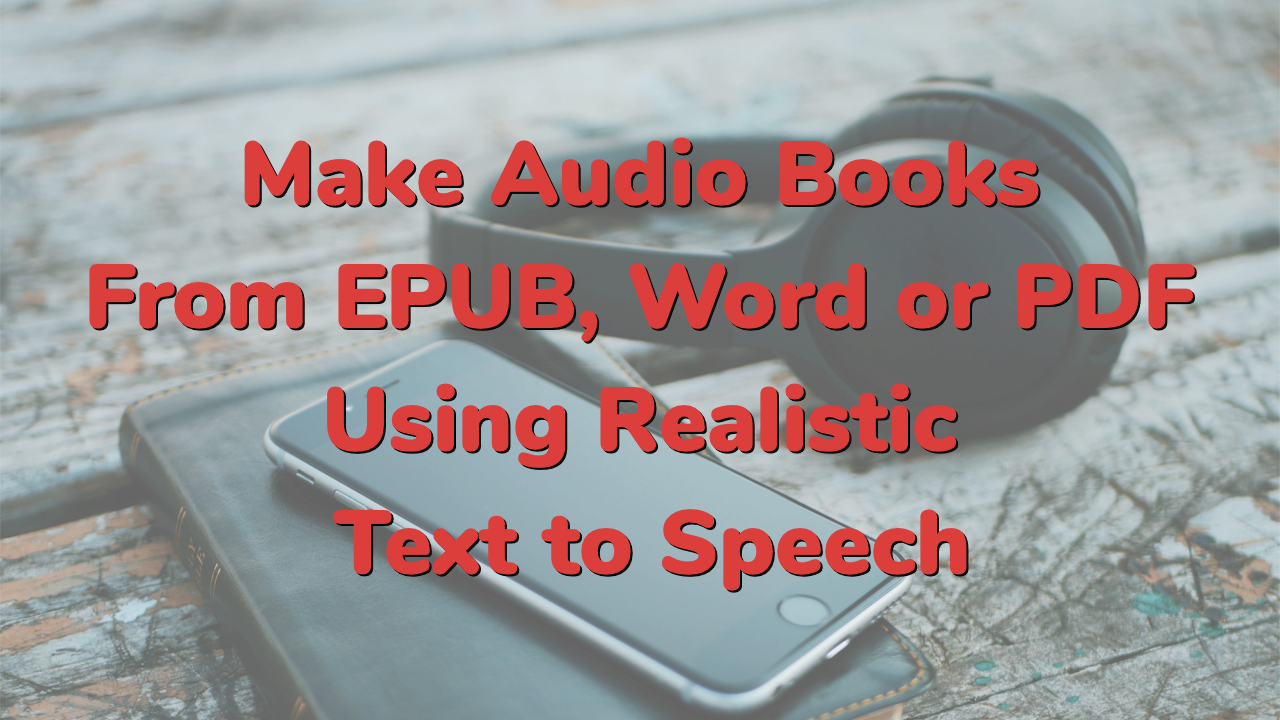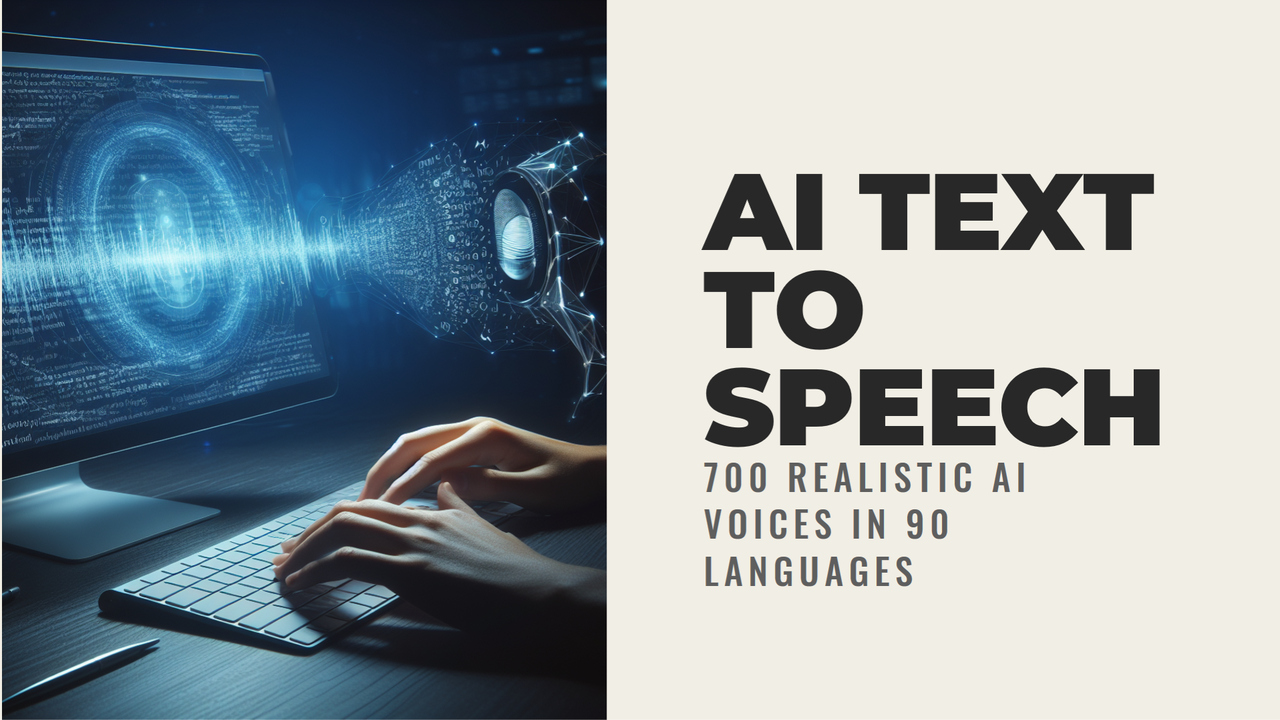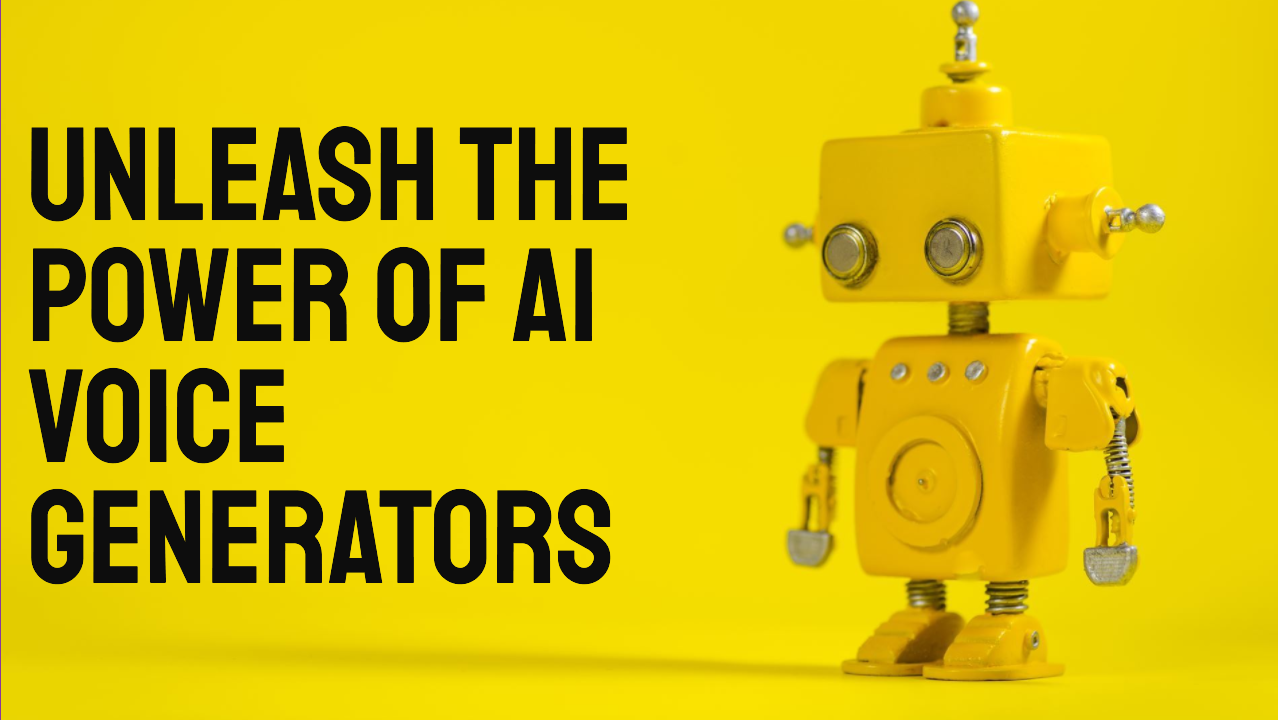Text to MP3
Text to speech MP3 in 100 languages and accents, with more than 800 voices. Get started with free with text to speech MP3. No registration required.
For other languages and a full list of voices (more than 800 text to speech MP3 generators in 100 accents and languages), and additional options such as voice speed or volume controls, check our full Text to Speech MP3 creator tool.
Text to Speech MP3
Make professionally sounding MP3 much faster and more conveniently than recording it yourself using the Narakeet text to speech MP3 converter. There’s no need to record and re-record to edit out mistakes, remove background noise, or worry about the quality of the audio.
Text to Speech MP3 Download
Start using our text to speech MP3 generator free. You can make 20 text to speech mp3 free.
Free Text to Speech MP3
Using Narakeet is easy and straightforward. Simply enter your text into the script field and select your preferred voice from the virtual voice library. The system will then generate your MP3 file in no time, with high-quality sound and perfect pronunciation. And if you need more than 20 MP3 files, simply select one of our commercial packages to continue making text to speech MP3 files. With Narakeet, you can also customize your speech speed, tone, and volume, ensuring that you get exactly what you need every time. Whether you’re creating audiobooks, presentations, or just want to listen to your words being spoken, Narakeet is the perfect tool for you.
MP3 Text to Speech
With Narakeet, you can easily customize your text to speech MP3 files to match your specific needs and preferences. Choose from a wide range of virtual voices, adjust the speed, tone/pitch, and volume, and even generate subtitles and closed captions if desired. Our advanced AI algorithms ensure that your audio files sound natural and professional, every time. And with our cloud-based platform, you can create, edit, and share your audio files from anywhere, at any time. Say goodbye to the hassle and frustration of recording and editing your own audio files!
What is a text to speech MP3 file?
A Text to Speech MP3 file is an audio file format that contains synthesized speech generated from written text. It can be used for radio advertisements, voice mail messaging, public service announcements, for voiceover in videos, to provide voices for cartoon and video game characters and for many more use cases. Text to speech audio MP3 files are also often used for accessibility purposes, such as helping individuals with visual impairments access written content.
With the advancement of technology, the quality and naturalness of these synthesized voices have improved significantly over the years. This makes it difficult for listeners to distinguish between real human voices and computer-generated ones. Additionally, these MP3 files offer flexibility and convenience as they can be played on various devices and platforms without the need for special software.
How to save text to speech as MP3?
To save text to speech as MP3, just make sure you select the MP3 format from the “Format” box when converting text to audio. If you do not see the format box, click the Plus (+) button next to the voices, and additional options will show, including the format box. Then Click “Create audio” to convert you text to speech to MP3.
With Narakeet you can convert text to voice MP3 free 20 times, without even registering.
How to download text to speech MP3?
To download text to speech MP3 files, click the “Download” link after Narakeet converts your script into a MP3 file online. You can also download your MP3 text to speech file later, up to 24 hours after you created it.
- Open your account page
- Click the “Open a recent project” button
- Click “Get audio” next to the file you want to download
This will download the MP3 text to speech file to the your device.
How to make text to speech audio MP3?
The easiest way to make text to speech audio MP3 files online is to use the Narakeet Text to Voice tool, which allows you to use 800 realistic voice generators in 100 different accents and languages. Just add your text, or upload a Word or a PDF document, and Narakeet will create an online text to speech MP3 file for you. You can also create M4A or WAV files.
Our text to MP3 generator is flexible and user-friendly, making it the perfect choice for everyone, from individuals to large businesses. With Narakeet, you can create professional-quality audio files quickly and easily, without the need for special software or technical expertise. And best of all, our online MP3 generator is cloud-based, so you can access it from anywhere in the world, at any time, on any device. Start creating your text to audio MP3 files today and see how easy it can be!
Can I customize the voice in a TTS MP3 file?
Yes, with Narakeet you can select from a range of 800 different voices, including male and female voices with different accents and inflections. You can also adjust the speed and pitch of the synthesized speech.
Can text to speech MP3 files be used for commercial purposes?
It depends on the specific text to speech tool you are using. Some tools may have limitations on commercial use, while others may require a paid license for commercial use. It is important to check the licensing agreement for the specific tool you are using to ensure that you are using it within the bounds of the law.
With Narakeet, you can use the audio for commercial purposes if you used a commercial account to convert TTS to MP3. For more information, check out our guide on usage rights and copyright.
Text to speech convert to MP3 using API
Narakeet also has an API that you can use to add a text to speech MP3 converter to your applications. For more information, check out Text to Speech API documentation. Our product has been designed to be user-friendly and easy to integrate into your existing workflow. With just a few lines of code, you can have a fully functional text to speech MP3 converter within your application. Our API is based on REST, so it supports a wide range of programming languages, making it accessible to developers of all skill levels.