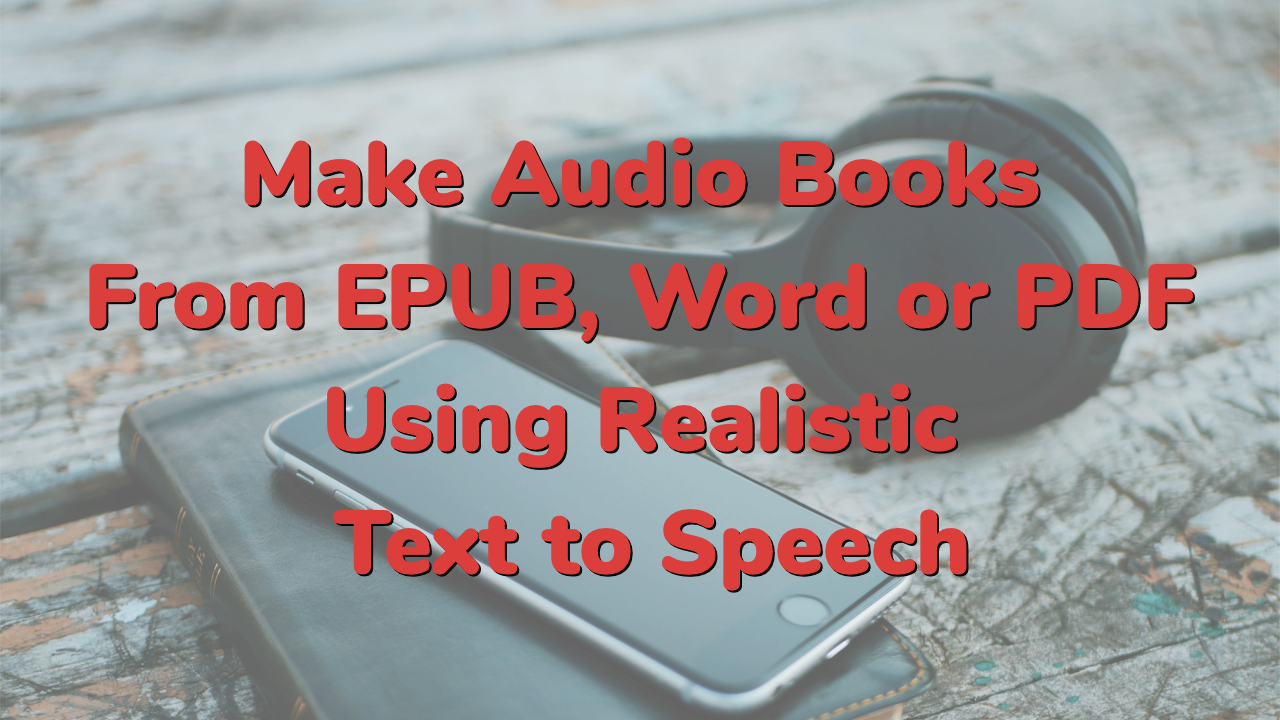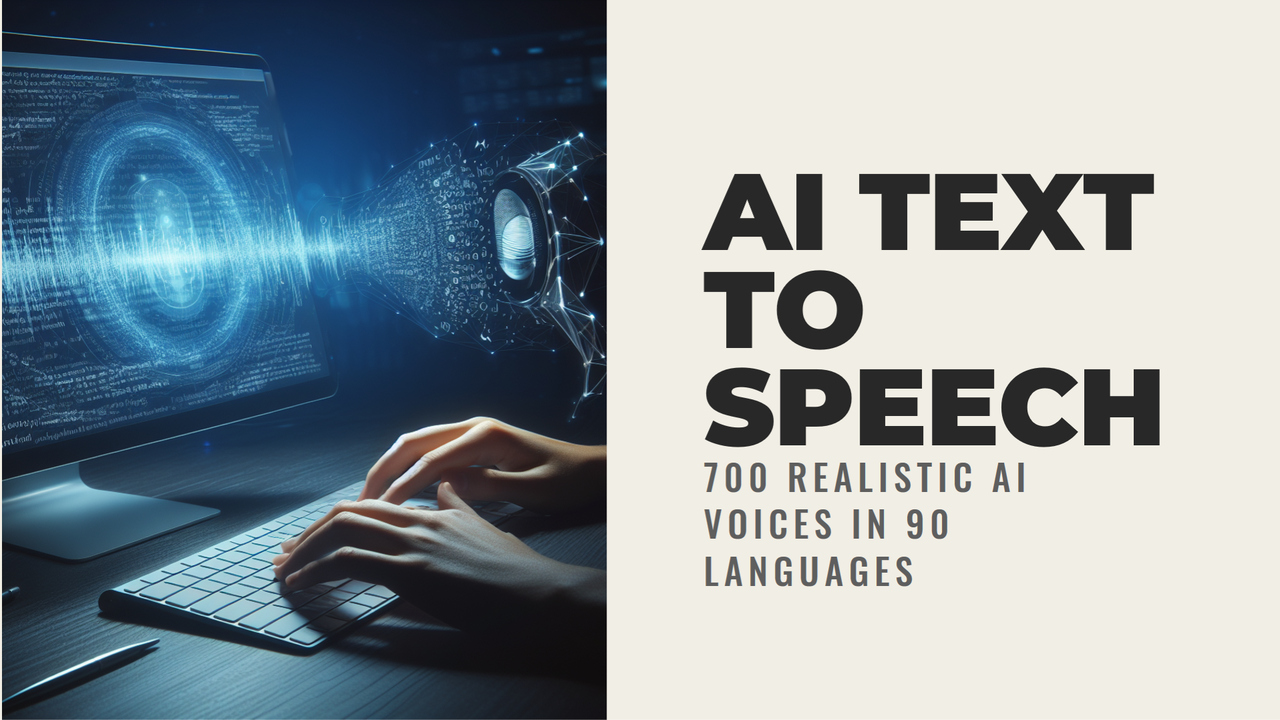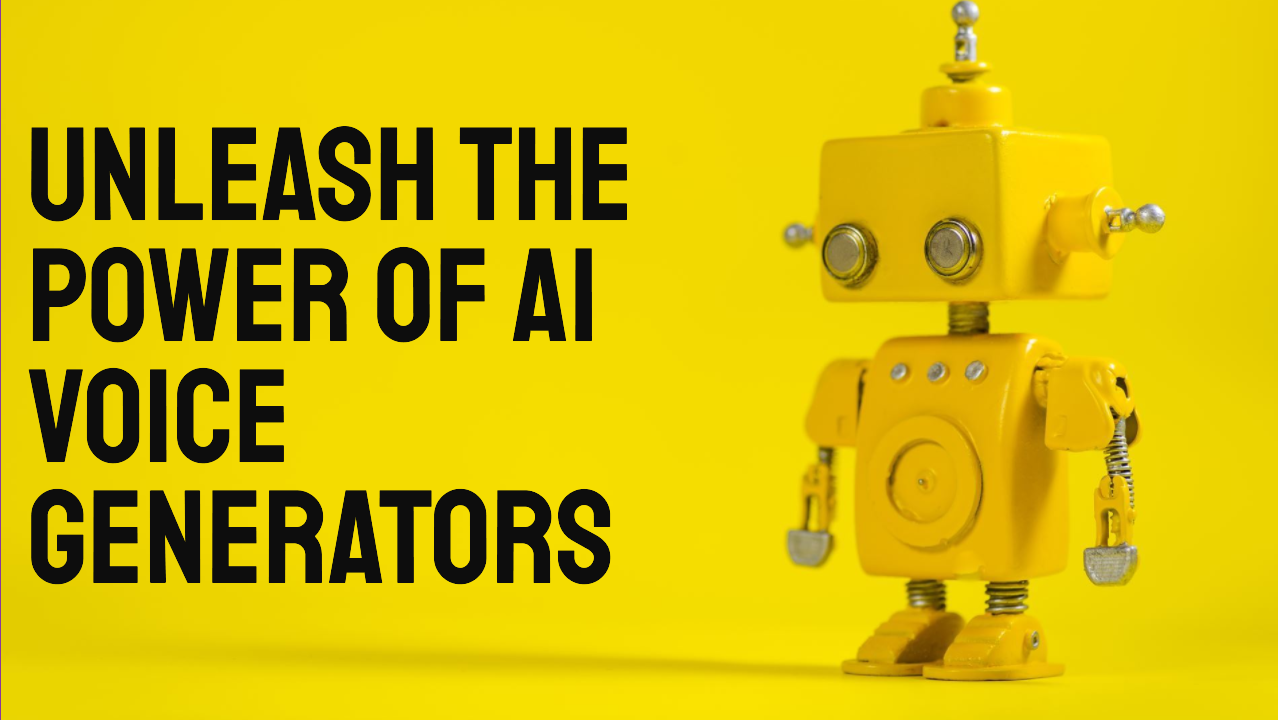Scary Voice
Scary voice text to speech generators help you create voiceovers for horror stories, video game characters or just to prank your friends. Try free online.
The sample form above helps create audio using our Guardbot scary voice text to speech online. Use our full Text to Audio tool to access more than 800 other voices, in 100.
Scary Voice Text to Speech
To hear some nice options for scary voices, play the video below (with sound turned on). You will hear several scary voices talking.
Some of the voices naturally sound scary, and some have been modified using pitch controls. Modifying the pitch can help you turn almost any regular AI voice into a scary voice generator.
Scary Voice Text to Speech Free
Using Narakeet, you can make up to 20 free Scary scary text to speech mp3 files.
For more capacity, longer audio files, and better automation options, check out our commercial accounts.
Scary Voice Generator Text to Speech
Scary text to speech voices make it very easy to create sound for video games characters, cartoons or horror movies and audiobooks. You can easily combine one a scary voice generator with regular voices to create dialogue or scenes with multiple voice actors.
One good option for creating text to speech scary voice audio is to use our synthetic voices, that sound like robots or supernatural creatures. Guardbot, used in the sample form above, is one such scary AI voice.
Combine regular voices with pitch controls to create Scary TTS
Another good option to create scary voice text to-speech, giving you access to many more scary AI voice options, is to record the audio using regular human AI voices, and reduce the voice pitch too much so they start sounding unnatural. You can use this trick with both synthetic and human voices. For example, Phantom is a synthetic AI voice that sounds ethereal, but not particularly scary. Lower the pitch by -50, and you get a scary AI voice generator.
(voice: phantom)
(voice-pitch: -50)
Hello. Happy Halloween!
For an even scarier effect, combine the low pitch with a foreign accent. Here is an example of the Nigerian-accent English voice Obinna reading “I’m watching you” in a scary voice. You can use this trick to easily make scary Halloween voices.
(voice: obinna)
(voice-pitch: -50)
I'm watching you
To try out these examples, copy and paste them into the script box on the top of this page, and click “Create Audio”. The “voice” stage direction in the script switches the active narrator voice, so you can use any scary text to speech generator that way. Alternatively, just paste the scary text to speech online into our full Text to Audio tool to get more configuration settings and access to more voices.
For a list of other languages and voices, see our Full Voice List. For a quick guide on how to use Narakeet to create voiceovers, see our guide on using AI voice generators.
When to use Scary Voice AI?
Scary voice AI recordings can be used in a variety of scenarios, especially in entertainment and educational sectors. Here are 10 potential use cases for text to speech scary voices:
- Halloween Attractions: An AI-powered haunted house experience where the scary voice AI interacts with guests, providing personalized scares.
- Video Games: Horror games can benefit from a dynamic scary AI voice generator, that can adapt and create unpredictable jump scares, making the gaming experience more intense.
- Virtual Escape Rooms: A text to speech scary narrator can set the tone, provide hints, or even serve as the antagonist, enhancing the immersive experience.
- Audiobook Narration: For horror genres or sections in a story that need to evoke fear, a scary AI voice can be used to narrate the tale.
- Film Production: Scary text to speech generator can provide voiceovers, sound effects, or even serve as a temporary voice track for animated or CGI monsters.
- Theatrical Productions: Local theaters or school plays might use AI for off-stage voices or to emulate eerie sounds, especially when human resources are limited.
- Prank Apps: For light-hearted pranks, users might want to change their voice to sound scarier or use an AI to send “haunted” messages to friends.
- Educational Purposes: When teaching about voice modulation, sound design, or the science of fear, a scary text to speech generator can be a tool to demonstrate principles in action.
- Theme Park Rides: Integrating scary text to speech voice in theme park rides, especially horror-themed ones, can provide dynamic interactions based on riders’ reactions.
- VR Experiences: Virtual Reality experiences that want to transport users to terrifying scenarios can benefit from a scary text to speech online for a more immersive experience.