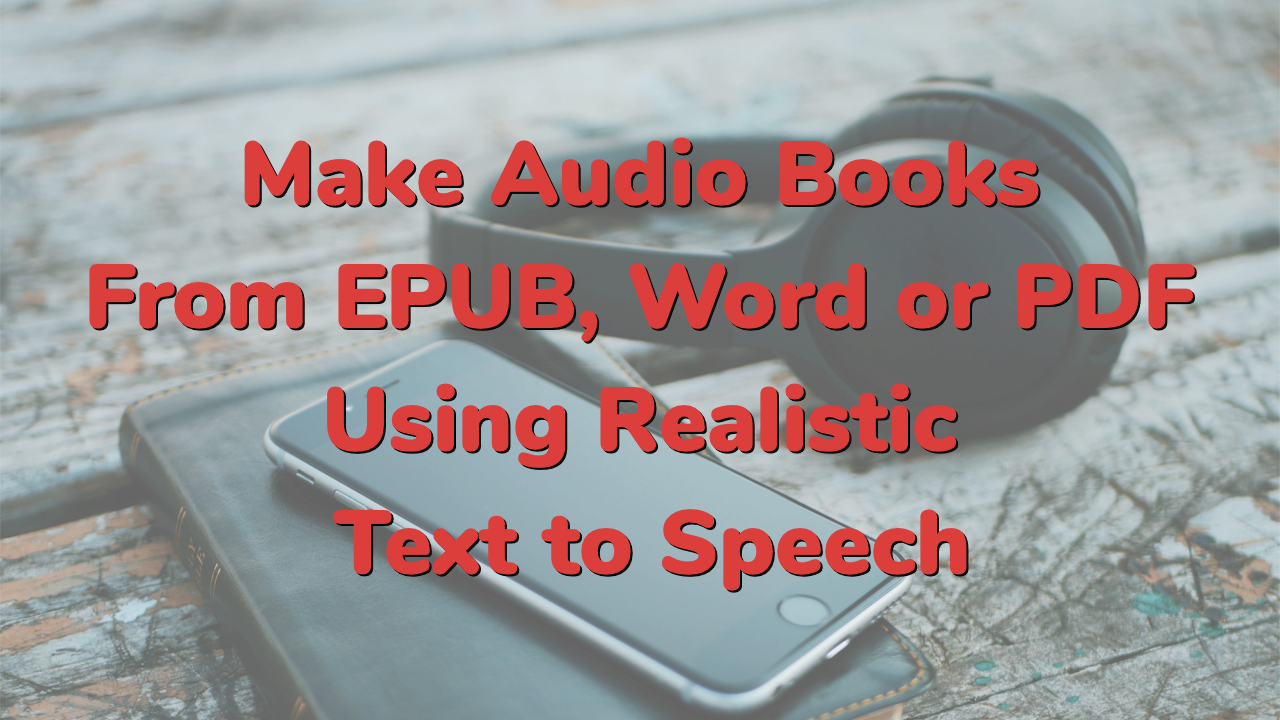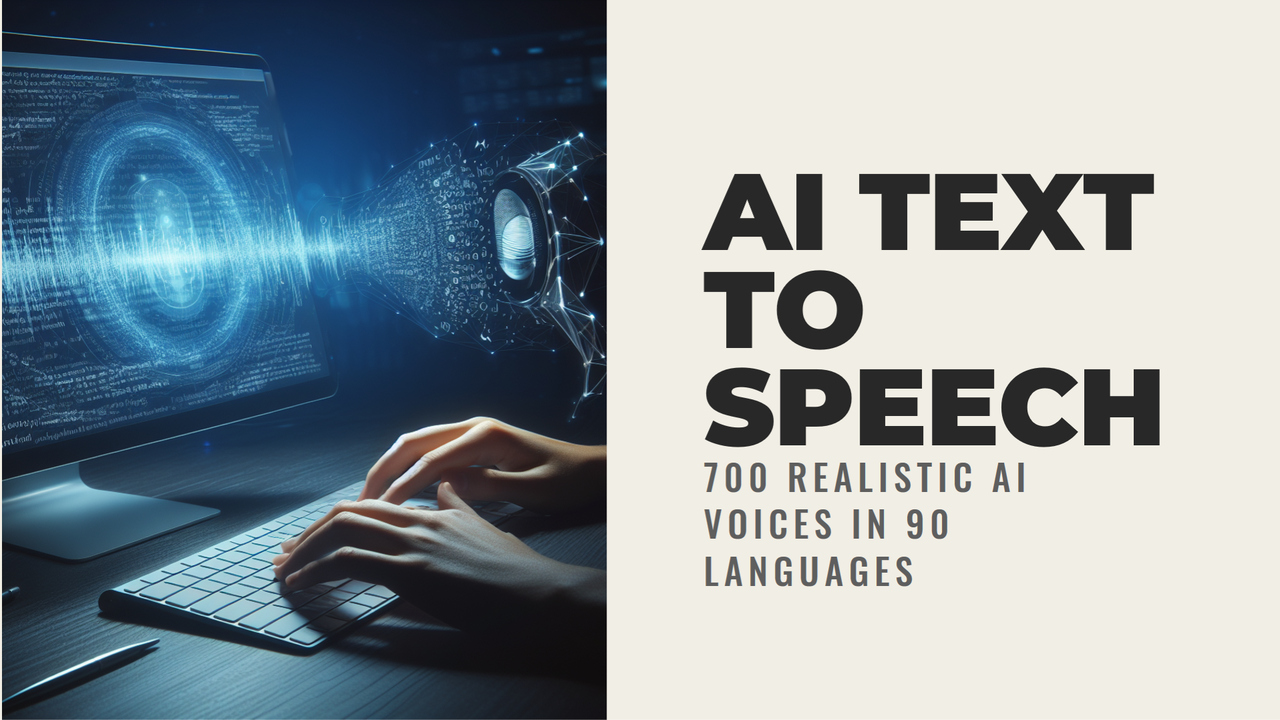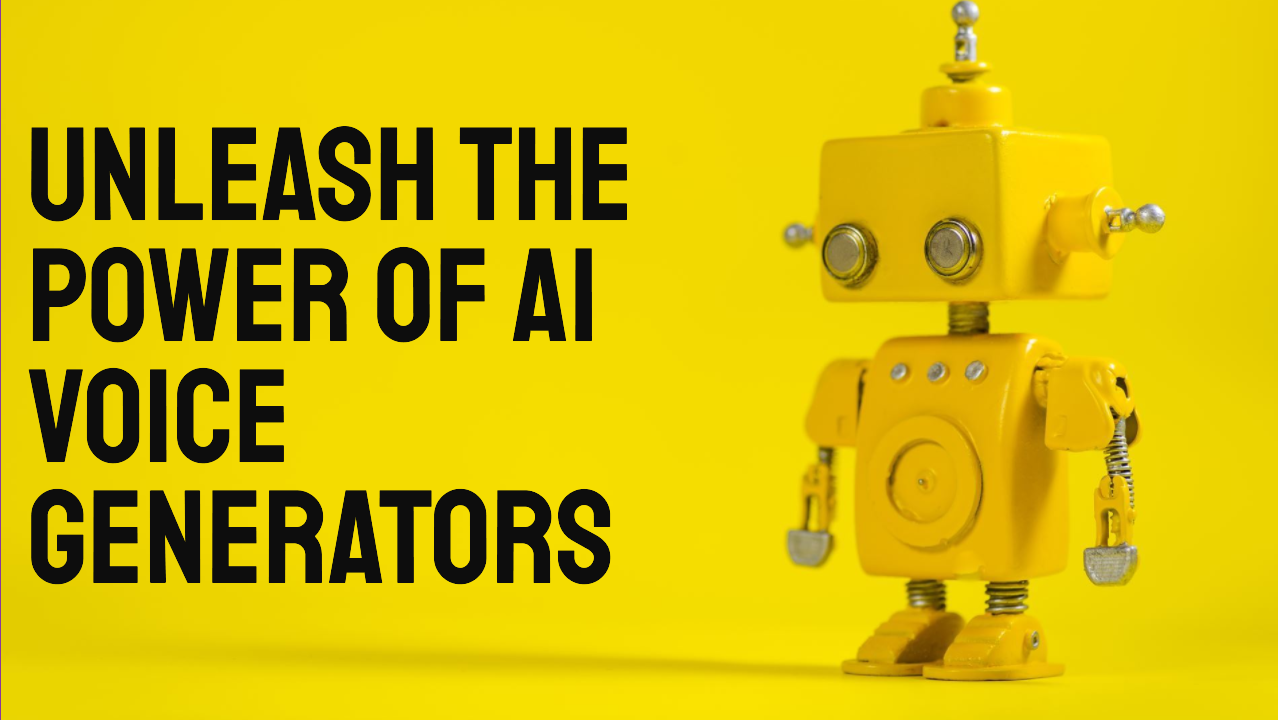Robot Voice Text to Speech
Robot voice generator using AI text to speech voices. Try free online now.
Text to Speech Robot voices are very useful for Sci-Fi audiobook voiceovers, for radio ads and to make video presentations more interesting, in combination with our 800 realistic human text to speech voices. Use a robot voice generator to quickly and easily create robotic voice text to speech audio and video files. Try our robot voice text to speech free - no registration required.
Robot Voice Generator
Narakeet has 5 text to speech robot voice options.
Check out the video below (with sound) for a quick demo of our text to robotic voice speech synthesizers.
Robot Text To Speech
To make an audio file with one of our text to speech online robot voice generators, enter some text into the “Script” field to generate an audio file. Make 20 free robotic text to speech audio files.
In addition to these voices, Narakeet has 800 different voices text to speech in 100 languages.
For more options (uploading Word documents, voice speed/volume controls, working with Powerpoint files or Markdown scripts), check out our Tools.
To get the most out of our robot voice generator text to speech options, check out the following guides:
- Make voiceovers more interesting by using multiple voices
- Add pauses to signal important content and slow down narration
- Create high-quality text to speech audio
- Other important tips
Computer voice generator
Here are some typical use cases for text to speech robot voice synthesis:
- Robotic TTS voice social media announcements
- Character voiceover for cartoons, child content and videos
- Robot voice text to speech TikTok videos
- Creepy robot voice text to speech radio ads
- Robotic voice text to speech dialogue for audiobooks
- British robot voice public service announcements
- AI voice robot characters
- Robotic text to speech MP3 files
How do you make a creepy text-to-speech voice?
Unlike realistic human text to speech voices, robotic voices can sound quite creepy, especially in combination with another human-like voice in the same script. To make a creepy text to speech voice, use one of the options from the Voice dropdown, enter the voiceover script, and click “Create Audio”.
Can I use the computer voice generator free?
You can make 20 free robot voice text to speech files. You don’t even have to register.
To get more capacity, convert larger audio files and get access to premium features, you can select one of our paid plans. This will also give you commercial usage rights for robot text to speech audio created using Narakeet.