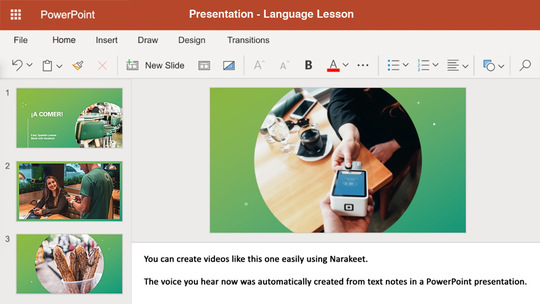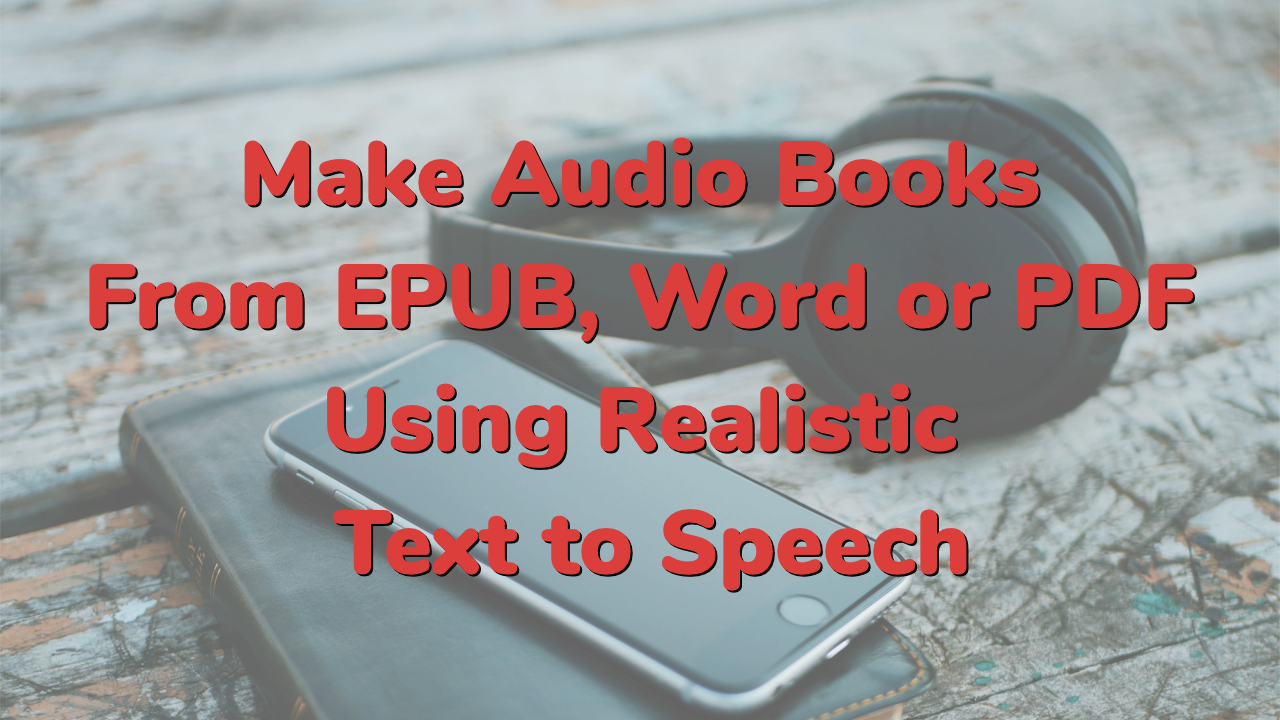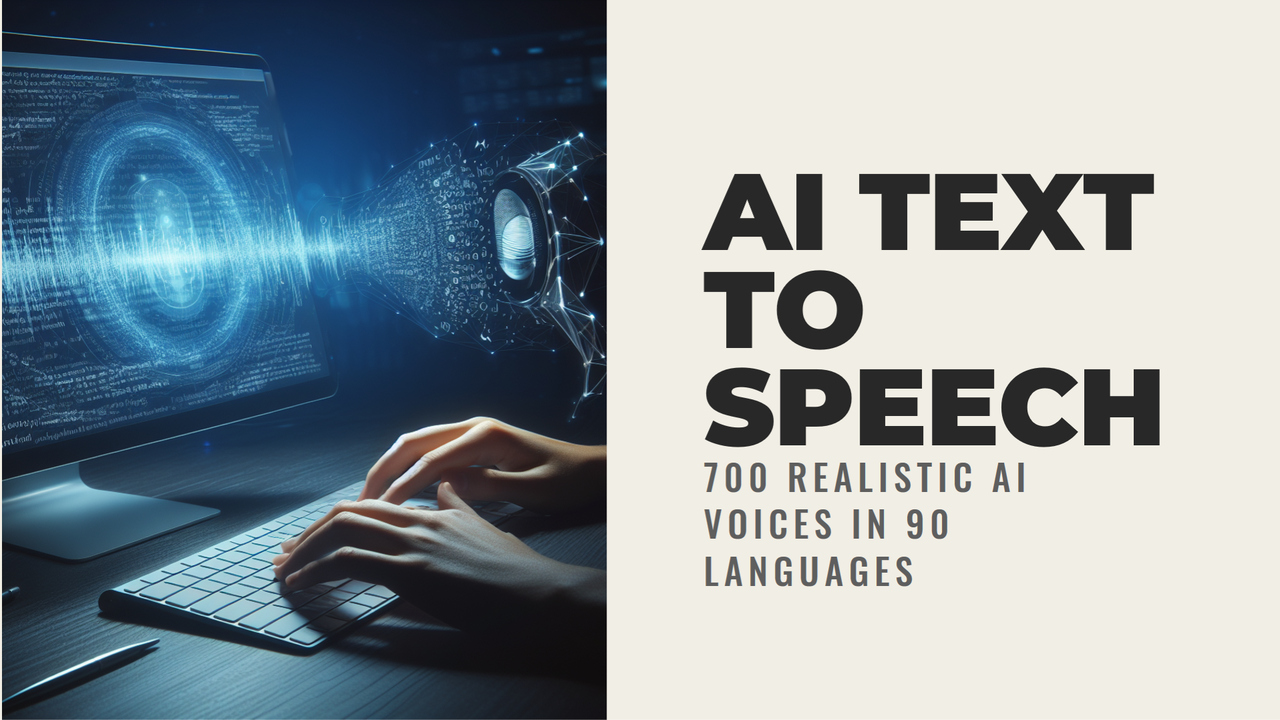Make Language Lessons in Minutes
Natural, realistic and life-like text to speech voices make it easy to create voice overs in 100 languages. Your students will get crisp, clear and correct pronunciation, and you will save a hours compared to recording the audio yourself.
Into this... Create your own video
Create voiceover in 100 languages
Prepare your language lessons visuals with PowerPoint, Google Slides or Keynote. No need to learn a video editing program or waste hours synchronising picture with sound. Make video lessons in three easy steps:
1Type dialogue into Powerpoint presenter notes
2Use stage directions to switch between 100 languages and 800 voices
3Upload the PowerPoint to Narakeet.
In a few minutes, you’ll be able to download a video, ready to educate and impress.